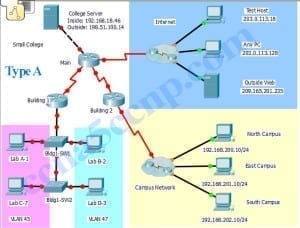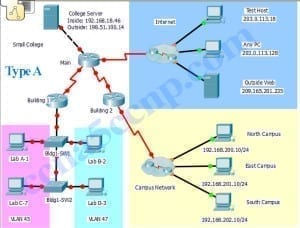7.4.1.11 Lab – Configure a NIC to Use DHCP in Windows Answers Lab – Configure a NIC to Use DHCP in Windows (Answers Version) Introduction In this lab, you will configure an Ethernet NIC to use DHCP to obtain an IP address and test connectivity between two computers. Recommended Equipment Wireless router Two computers running […]
Continue reading…
ITE v6 Student Lab Source Files Answers
7.3.2.6 Lab – Build and Test Network Cables Answers
7.3.2.6 Lab – Build and Test Network Cables Answers Lab – Build and Test Network Cables (Answers Version) Introduction In this lab, you will build and test straight-through and crossover Unshielded Twisted-Pair (UTP) Ethernet network cables. Note: With a straight-through cable, the color of wire used by pin 1 on one end is the same […]
Continue reading…
6.3.1.7 Lab – System Restore in Windows 8 Answers
6.3.1.7 Lab – System Restore in Windows 8 Answers Lab – System Restore in Windows 8 (Answers Version) Introduction In this lab, you will create a restore point and use it to restore your computer. Recommended Equipment A computer running Windows 8 Step 1: Create a restore point. Click Control Panel > Recovery Select Configure […]
Continue reading…
6.3.1.7 Lab – System Restore in Windows 7 and Vista Answers
6.3.1.7 Lab – System Restore in Windows 7 and Vista Answers Lab – System Restore in Windows 7 and Vista (Answers Version) Introduction In this lab, you will create a restore point and then use it to restore your computer. Recommended Equipment A computer running Windows 7 or Vista Step 1: Create a restore point. […]
Continue reading…
6.3.1.5 Lab – Task Scheduler in Windows 8 Answers
6.3.1.5 Lab – Task Scheduler in Windows 8 Answers Lab – Task Scheduler in Windows 8 (Answers Version) Introduction In this lab, you will schedule a task using the Windows 8 Task Scheduler utility. You will then make changes to your task and test your task by running it. Recommended Equipment A computer running Windows […]
Continue reading…
6.3.1.5 Lab – Task Scheduler in Windows 7 and Vista Answers
6.3.1.5 Lab – Task Scheduler in Windows 7 and Vista Answers Lab – Task Scheduler in Windows 7 and Vista (Answers Version) Introduction In this lab, you will schedule a task using the Windows 7 Task Scheduler utility. You will then make changes to your task and test your task by running it. Recommended Equipment […]
Continue reading…
6.3.1.2 Lab – Managing the Startup Folder in Windows 8 Answers
6.3.1.2 Lab – Managing the Startup Folder in Windows 8 Answers Managing the Startup Folder in Windows 8 (Answers Version) Introduction In this lab, you will customize the Startup Folder and the Run Key in the Registry to manage what applications are started automatically when Windows starts. You will also use the Startup tab to […]
Continue reading…
6.3.1.2 Lab – Managing the Startup Folder in Windows 7 and Vista Answers
6.3.1.2 Lab – Managing the Startup Folder in Windows 7 and Vista Answers Lab – Managing the Startup Folder in Windows 7 and Vista (Answers Version) Introduction In this lab, you will customize the Startup Folder and the Run Key in the registry. Recommended Equipment A computer running Windows 7 or Vista Answers Note: Make […]
Continue reading…
6.1.5.6 Lab – System Utilities in Windows Answers
6.1.5.6 Lab – System Utilities in Windows Answers Lab – System Utilities in Windows (Answers Version) Introduction In this lab, you will use Windows utilities to configure operating system settings. Recommended Equipment The following equipment is required for this exercise: A computer running Windows Answers Note: The students will be accessing sensitive settings during this […]
Continue reading…
6.1.5.4 Lab – Common Windows CLI Commands Answers
6.1.5.4 Lab – Common Windows CLI Commands Answers Lab – Common Windows CLI Commands (Answers Version) Introduction In this lab, you will use CLI commands to manage files and folders in Windows. Recommended Equipment A computer running Windows Answers Note: The students can complete this lab from any of the four Windows operating systems. Also, […]
Continue reading…
6.1.4.4 Lab – Manage System Files in Windows Answers
6.1.4.4 Lab – Manage System Files in Windows Answers Lab – Managing System Files in Windows (Answers Version) Introduction In this lab, you will use Windows utilities to gather information about the computer. Recommended Equipment A computer running Windows Answers Note: The students will be accessing sensitive settings during this lab. Stress the importance of […]
Continue reading…
6.1.4.2 Lab – Hard Drive Maintenance in Windows 8 Answers
6.1.4.2 Lab – Hard Drive Maintenance in Windows 8 Answers Lab – Hard Drive Maintenance in Windows 8 (Answers Version) Introduction In this lab, you will examine the results of using Disk Check and Disk Defragmenter on a hard drive. Answers Note: If the hard drive is an SSD, do not let students perform the […]
Continue reading…
6.1.4.2 Lab – Hard Drive Maintenance in Windows 7 and Vista Answers
6.1.4.2 Lab – Hard Drive Maintenance in Windows 7 and Vista Answers Lab – Hard Drive Maintenance in Windows 7 and Vista (Answers Version) Introduction In this lab, you will examine the results of using Disk Check and Disk Defragmenter on a hard drive. Answers Note: If the hard drive is an SSD, do not […]
Continue reading…
6.1.3.7 Lab – Monitor and Manage System Resources in Windows 8 Answers
6.1.3.7 Lab – Monitor and Manage System Resources in Windows 8 Answers Lab – Monitor and Manage System Resources in Windows 8 (Answers Version) Introduction In this lab, you will use administrative tools to monitor and manage system resources. Recommended Equipment A computer running Windows 8 with Internet access Step 1: How to stop and […]
Continue reading…
6.1.3.7 Lab – Monitor and Manage System Resources in Windows 7 and Vista Answers
6.1.3.7 Lab – Monitor and Manage System Resources in Windows 7 and Vista Answers Lab – Monitor and Manage System Resources in Windows 7 and Vista (Answers Version) Introduction In this lab, you will use administrative tools to monitor and manage system resources. Recommended Equipment The following equipment is required for this exercise: A computer […]
Continue reading…