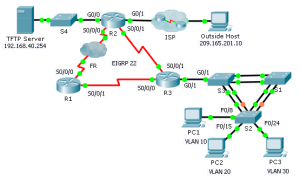Last Updated on January 28, 2021 by Admin
8.2.4.12 Packet Tracer – Troubleshooting Enterprise Networks 1
From year to year, Cisco has updated many versions with difference questions. The latest version is version 6.0 in 2018. What is your version? It depends on your instructor creating your class. We recommend you to go thought all version if you are not clear. While you take online test with netacad.com, You may get random questions from all version. Each version have 1 to 10 different questions or more. After you review all questions, You should practice with our online test system by go to "Online Test" link below.
Packet Tracer – Troubleshooting Enterprise Networks 1 (Answer Version)
Answer Note: Red font color or Gray highlights indicate text that appears in the Answer copy only.
Topology
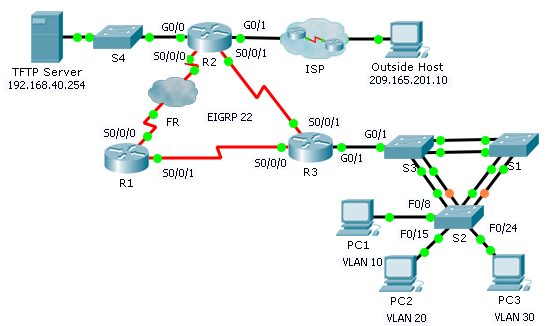
8.2.4.12 Packet Tracer – Troubleshooting Enterprise Networks 1
Addressing Table
| Device | Interface | IP Address | Subnet Mask | Default Gateway |
| R1 | S0/0/0 | 10.1.1.1 | 255.255.255.252 | N/A |
| S0/0/1 | 10.3.3.1 | 255.255.255.252 | N/A | |
| R2 | G0/0 | 192.168.40.1 | 255.255.255.0 | N/A |
| G0/1 | DHCP assigned | DHCP assigned | N/A | |
| S0/0/0 | 10.1.1.2 | 255.255.255.252 | N/A | |
| S0/0/1 | 10.2.2.1 | 255.255.255.252 | N/A | |
| R3 | G0/0.10 | 192.168.10.1 | 255.255.255.0 | N/A |
| G0/0.20 | 192.168.20.1 | 255.255.255.0 | N/A | |
| G0/0.30 | 192.168.30.1 | 255.255.255.0 | N/A | |
| G0/0.88 | 192.168.88.1 | 255.255.255.0 | N/A | |
| S0/0/0 | 10.3.3.2 | 255.255.255.252 | N/A | |
| S0/0/1 | 10.2.2.2 | 255.255.255.252 | N/A | |
| S1 | VLAN 88 | 192.168.88.2 | 255.255.255.0 | 192.168.88.1 |
| S2 | VLAN 88 | 192.168.88.3 | 255.255.255.0 | 192.168.88.1 |
| S3 | VLAN 88 | 192.168.88.4 | 255.255.255.0 | 192.168.88.1 |
| PC1 | NIC | DHCP assigned | DHCP assigned | DHCP assigned |
| PC2 | NIC | DHCP assigned | DHCP assigned | DHCP assigned |
| PC3 | NIC | DHCP assigned | DHCP assigned | DHCP assigned |
| TFTP Server | NIC | 192.168.40.254 | 255.255.255.0 | 192.168.40.1 |
Background
This activity uses a variety of technologies you have encountered during your CCNA studies, including VLANs, STP, routing, inter-VLAN routing, DHCP, NAT, PPP, and Frame Relay. Your task is to review the requirements, isolate and resolve any issues, and then document the steps you took to verify the requirements.
Requirements
VLANs and Access
- S2 is the spanning-tree root for VLAN 1, 10, and 20. S3 is the spanning-tree root for VLAN 30 and 88.
- The trunk links connecting the switches are in native VLAN 99.
- R3 is responsible for inter-VLAN routing and serves as the DHCP server for VLANs 10, 20, and 30.
Routing
- Each router is configured with EIGRP and uses AS 22.
- R2 is configured with a default route pointing to the ISP and redistributes the default route.
- NAT is configured on R2 and no untranslated addresses are permitted to cross the Internet.
WAN Technologies
- The serial link between R1 and R2 uses Frame Relay.
- The serial link between R2 and R3 uses HDLC encapsulation.
- The serial link between R1 and R3 uses PPP with CHAP.
Connectivity
- Devices should be configured according to the Addressing Table.
- Every device should be able to ping every other device.
Troubleshooting Documentation
| Device | Problem | Solution |
| R1 | R1 and R2 are not forming an adjacency | interface Serial0/0/0
encapsulation frame-relay |
| R1 | Username and passwords are incorrect | username R3 password 0 ciscoccna |
| R2 | TFTP Server cannot ping the Outside Host | interface g0/0
no ip nat outside ip nat inside interface g0/1 ip nat outside |
| R2 | Default route is pointing to the incorrect interface | no ip route 0.0.0.0 0.0.0.0 g0/0
ip route 0.0.0.0 0.0.0.0 g0/1 |
| S1 | Native VLAN mismatch | interface range fa0/1-4
switchport trunk native vlan 99 |
| S2 | This switch is not the root bridge for VLANs 1, 10, and 20 | spanning-tree vlan 1,10,20 root primary |
| S3 | The PCs do not pull a DHCP address | interface g0/1
switchport mode trunk |
Verification Documentation
Capture output from verification commands and provide documentation proving that each of the requirements has been satisfied.
Answer’s Note: The answer key for this section is left blank because there are many ways to verify the requirements.
Suggested Scoring Rubric
Packet Tracer scores 60 points. The troubleshooting documentation and Answer verification is worth 40 points.
From year to year, Cisco has updated many versions with difference questions. The latest version is version 6.0 in 2018. What is your version? It depends on your instructor creating your class. We recommend you to go thought all version if you are not clear. While you take online test with netacad.com, You may get random questions from all version. Each version have 1 to 10 different questions or more. After you review all questions, You should practice with our online test system by go to "Online Test" link below.