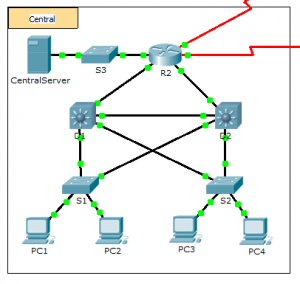Last Updated on March 23, 2018 by Admin
1.1.2.9 Packet Tracer – Documenting the Network
From year to year, Cisco has updated many versions with difference questions. The latest version is version 6.0 in 2018. What is your version? It depends on your instructor creating your class. We recommend you to go thought all version if you are not clear. While you take online test with netacad.com, You may get random questions from all version. Each version have 1 to 10 different questions or more. After you review all questions, You should practice with our online test system by go to "Online Test" link below.
Packet Tracer – Documenting the Network (Answer Version)
Answer Note: Red font color or Gray highlights indicate text that appears in the Answer copy only.
Topology
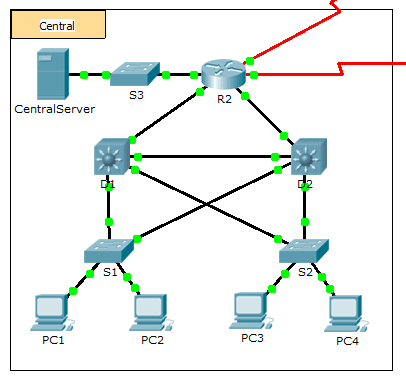
1.1.2.9 Packet Tracer – Documenting the Network
Background
In this activity, your job is to document the addressing scheme and connections used in the Central portion of the network. You must use a variety of commands to gather the required information.
Note: The user EXEC password is cisco. The privileged EXEC password is class.
Requirements
- Access the command line of the various devices in Central.
- Use commands to gather the information required in the Addressing Scheme and Device Connection Documentation table.
- If you do not remember the necessary commands, you can use the IOS built-in help system.
- If you still need additional hints, refer to the Hints page. In Packet Tracer, click the right arrow (>) on the bottom right side of the instruction window. If you have a printed version of the instructions, the Hints page is the last page.
Addressing Scheme and Device Connection Documentation
| Device Name | Interface | Address | Subnet Mask | Connecting Device | |
| Device Name | Interface | ||||
| R2 | G0/0 | 10.255.255.245 | 255.255.255.252 | D1 | G0/1 |
| G0/1 | 10.255.255.249 | 255.255.255.252 | D2 | G0/1 | |
| G0/2 | 10.10.10.1 | 255.255.255.0 | S3 | G0/1 | |
| S0/0/0 | 64.100.100.1 | 255.255.255.252 | Internet | N/A | |
| S0/0/1.1 | 64.100.200.2 | 255.255.255.252 | Intranet | N/A | |
| S3 | VLAN 1 | 10.10.10.254 | 255.255.255.0 | N/A | N/A |
| F0/1 | N/A | N/A | CentralServer | NIC | |
| G0/1 | N/A | N/A | R2 | G0/2 | |
| CentralServer | NIC | 10.10.10.2 | 255.255.255.0 | S3 | F0/1 |
| D1 | VLAN2 | 10.2.0.1 | 255.255.255.0 | N/A | N/A |
| G0/1 | 10.255.255.246 | 255.255.255.252 | R2 | G0/0 | |
| G0/2 | 10.255.255.254 | 255.255.255.252 | D2 | G0/2 | |
| F0/23 | N/A | N/A | S2 | F0/23 | |
| F0/24 | N/A | N/A | S1 | G0/1 | |
| S1 | VLAN 2 | 10.2.0.2 | 255.255.255.0 | N/A | N/A |
| F0/23 | N/A | N/A | D2 | F0/23 | |
| G0/1 | N/A | N/A | D1 | F0/24 | |
| D2 | F0/23 | N/A | N/A | S1 | F0/23 |
| F0/24 | 10.3.0.1 | 255.255.255.0 | S3 | G0/1 | |
| G0/1 | 10.255.255.250 | 255.255.255.252 | R2 | G0/1 | |
| G0/2 | 10.255.255.253 | 255.255.255.252 | D1 | G0/2 | |
| S2 | VLAN 1 | 10.3.0.2 | 255.255.255.0 | N/A | N/A |
| F0/23 | N/A | N/A | D1 | F0/23 | |
| G0/1 | N/A | N/A | D2 | F0/24 | |
Hints
Use the following commands to gather the information you need to document the network:
show ip interface brief show interfaces show running-config ipconfig
From year to year, Cisco has updated many versions with difference questions. The latest version is version 6.0 in 2018. What is your version? It depends on your instructor creating your class. We recommend you to go thought all version if you are not clear. While you take online test with netacad.com, You may get random questions from all version. Each version have 1 to 10 different questions or more. After you review all questions, You should practice with our online test system by go to "Online Test" link below.