Last Updated on February 3, 2019 by Admin
8.4.1.3 Packet Tracer – Using the Cisco IOS Show Commands Answers
Packet Tracer – Using the Cisco IOS Show Commands (Answers Version)
Answers Note: Red font color or gray highlights indicate text that appears in the Answers copy only.
Topology
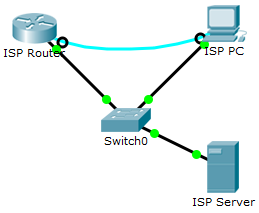
Objectives
- Use the Cisco IOS show commands
Background / Scenario
The Cisco IOS show commands are used extensively when working with Cisco equipment. In this activity, you will use the show commands on a router located at an ISP.
Step 1: Connect to the ISP Cisco 1941 router.
In this step, you will use the terminal emulation software on ISP PC to connect to the Cisco 1941 router.
- Click ISP PC.
- Click Desktop tab. Select Terminal. Review the terminal configuration and click OK to continue.
- The ISPRouter > prompt indicates that you are in user EXEC mode. Press Enter if the prompt did not display.
Step 2: Explore the show commands.
Use the information displayed by these show commands to answer the following questions.
- Type show arp at the prompt.
Record the MAC address and the IP address listed.__________ Answers may vary. 0060.70B4.A601: 209.165.201.1 and 0002.162C.67A7: 209.165.201.10 - Type show flash at the prompt.
Record the IOS image listed:_____________ c1900-universalk9-mz.SPA.151.-4.M4.bin - Type show ip route at the prompt.
How many routes are listed in the table? __________________2 - Type show interfaces at the prompt.
Which interface is up and running?Interface Status Protocol GigabitEthernet 0/0 Up Up GigabitEthernet 0/1 Down Down Serial0/1/0 Down Down Serial0/1/1 Down Down - Type show version at the prompt.
What technology package is enabled currently on the router?__________ ipbasek9 - Type show ? at the prompt. List a few more show commands that are available in the user EXEC mode.
________________________________________________________________________________________________________________________________________________________________________
Answers will vary: show cdp, show class-map, show clock - Enter enable at the prompt to enter the privileged EXEC mode. List some additional show commands in this mode.
________________________________________________________________________________________________________________________________________________________________________
Answers will vary: show aaa, show access-list, show file