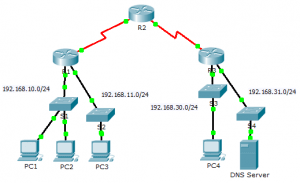Last Updated on March 23, 2018 by Admin
7.1.1.4 Packet Tracer – ACL Demonstration
From year to year, Cisco has updated many versions with difference questions. The latest version is version 6.0 in 2018. What is your version? It depends on your instructor creating your class. We recommend you to go thought all version if you are not clear. While you take online test with netacad.com, You may get random questions from all version. Each version have 1 to 10 different questions or more. After you review all questions, You should practice with our online test system by go to "Online Test" link below.
Packet Tracer – Access Control List Demonstration (Answer Version)
Answer Note: Red font color or Gray highlights indicate text that appears in the Answer copy only.
Topology
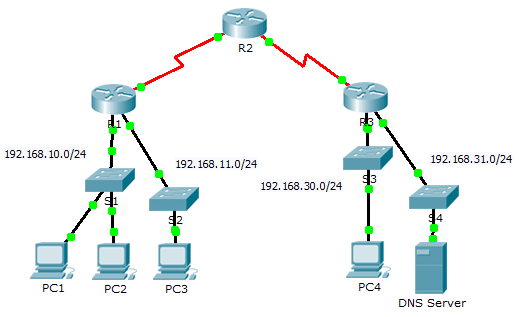
7.1.1.4 Packet Tracer – ACL Demonstration
Objectives
Part 1: Verify Local Connectivity and Test Access Control List
Part 2: Remove Access Control List and Repeat Test
Background
In this activity, you will observe how an access control list (ACL) can be used to prevent a ping from reaching hosts on remote networks. After removing the ACL from the configuration, the pings will be successful.
Part 1: Verify Local Connectivity and Test Access Control List
Step 1: Ping devices on the local network to verify connectivity.
- From the command prompt of PC1, ping PC2.
- From the command prompt of PC1, ping PC3.
Why were the pings successful? Because layer 1 through 3 are fully functional and there is no policy currently filtering ICMP messages between the two local networks.
Step 2: Ping devices on remote networks to test ACL functionality.
- From the command prompt of PC1, ping PC4.
- From the command prompt of PC1, ping the DNS Server.
Why did the pings fail? (Hint: Use simulation mode or view the router configurations to investigate.) The pings fail because R1 is configured with an ACL to deny any ping from exiting the serial 0/0/0 interface.
Part 2: Remove ACL and Repeat Test
Step 1: Use show commands to investigate the ACL configuration.
- Use the show run and show access-lists commands to view the currently configured ACLs. To quickly view the current ACLs, use show access-lists. Enter the show access-lists command, followed by a space and a question mark (?) to view the available options:
- R1#show access-lists ?
- <1-199> ACL number
- WORD ACL name
- <cr>
- If you know the ACL number or name, you can filter the show output further. However, R1 only has one ACL; therefore, the show access-lists command will suffice.
- R1#show access-lists
- Standard IP access list 11
- 10 deny 192.168.10.0 0.0.0.255
- 20 permit any
- The first line of the ACL prevents any packets originating in the 192.168.10.0/24 network, which includes Internet Control Message Protocol (ICMP) echoes (ping requests). The second line of the ACL allows all other ip traffic from any source to transverse the router.
- For an ACL to impact router operation, it must be applied to an interface in a specific direction. In this scenario, the ACL is used to filter traffic exiting an interface. Therefore, all traffic leaving the specified interface of R1 will be inspected against ACL 11.
- Although you can view IP information with the show ip interface command, it may be more efficient in some situations to simply use the show run command.
- Using one or both of these commands, to which interface and direction is the ACL applied? Serial 0/0/0, outgoing traffic.
Step 2: Remove access list 11 from the configuration
You can remove ACLs from the configuration by issuing the no access list [number of the ACL] command. The no access-list command deletes all ACLs configured on the router. The no access-list [number of the ACL] command removes only a specific ACL.
- Under the Serial0/0/0 interface, remove access-list 11 previously applied to the interface as an outgoing filter:
- R1(config)# int se0/0/0
- R1(config-if)#no ip access-group 11 out
- In global configuration mode, remove the ACL by entering the following command:
- R1(config)# no access-list 11
- Verify that PC1 can now ping the DNS Server and PC4.
From year to year, Cisco has updated many versions with difference questions. The latest version is version 6.0 in 2018. What is your version? It depends on your instructor creating your class. We recommend you to go thought all version if you are not clear. While you take online test with netacad.com, You may get random questions from all version. Each version have 1 to 10 different questions or more. After you review all questions, You should practice with our online test system by go to "Online Test" link below.
Suggested Scoring Rubric
|
Question Location |
Possible Points |
Earned Points |
| Part 1, Step 1 b. | 50 | |
| Part 1, Step 2 b. | 40 | |
| Part 2, Step 2 b. | 10 | |
| Total Score | 100 |