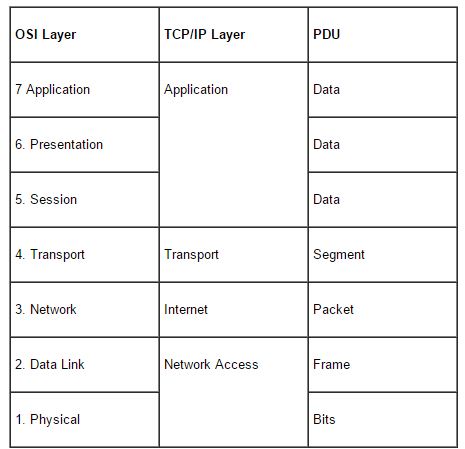Last Updated on July 15, 2015 by Admin
Cont.
As the individual packets are encapsulated from the segmented data each layer adds information to the packet in whats called a header. This header is called a PDU orProtocol
Data Unit. The header or PDU has important information that is needed to get the packet from point A to point B. One important piece of information that is contained in the PDU headers is the source and destination addresses.
The addressing that is put into the header of the packets is very important because as the packets travel across the network and encounter networking devices, the devices will strip off the different header addresses which helps send the data to the proper destination.
Layer 7 – Application – Application Data
Layer 6 – Presentation – Formatting Data
Layer 5 – Session – Control Data
Layer 4 – Transport – Source and Destination Service – Port Numbers
Layer 3 – Network – Source and Destination Logical Addresses – IP addresses
Layer 2 – Data Link – Source and Destination Physical Addresses – MAC addresses
Layer 1 – Physical – Encoding, Timing and Bit Sequence
Source and destination MAC addresses handle the delivery of packets to hosts on a local area network. Every NIC or network interface card has a unique MAC address and using Ethernet, packets are delivered at the Network Access layer of the TCP/IP model. At this layer the PDU is called a frame and the source and destination addresses identify a single host. The Frame is stripped off and the packet is moves to the Network or Internet Layer. The MAC address is often called the physical address because it is burned into the NIC and not normally configured through software.
Source and destination IP addresses handle the delivery of packets to the correct network host. For TCP/IP networking every host must have an IP address which correctly identifies the network they are on and the host number they occupy in that network. Routers are able to read the source and destination addresses in the layer 3 packet header and forward the packet to the correct network. Later a switch will facilitate the delivery of the packet to the correct host NIC by means of the Layer 2 MAC address.
Source and destination ports identify the correct application or service that has made the request. For instance a port 80 request would mean that a web page is requested as opposed to an email which would be port 25.
The layered protocols, addresses, and source and destination addresses are very abstract because when we request a web page with a web browser we do not see all the protocols and network layers at work. We do not see individual packets just a finished web page in our browser. To help make these protocols and layers more concrete you can capture the packets as they arrive at your computer and look inside the different layer headers. To do this you need to use a program called Wireshark. Wireshark is very handy ‘packet sniffer,’ and is a free program to download. See my short video tutorial for a quick intro on how to use it.