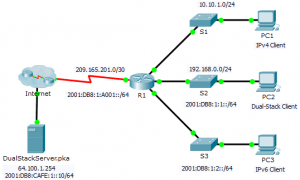Last Updated on March 24, 2018 by Admin
7.3.2.9 Packet Tracer – Troubleshooting IPv4 and IPv6 Addressing
From year to year, Cisco has updated many versions with difference questions. The latest version is version 6.0 in 2018. What is your version? It depends on your instructor creating your class. We recommend you to go thought all version if you are not clear. While you take online test with netacad.com, You may get random questions from all version. Each version have 1 to 10 different questions or more. After you review all questions, You should practice with our online test system by go to "Online Test" link below.
Packet Tracer – Troubleshooting IPv4 and IPv6 Addressing (Answer Version)
Answer Note: Red font color or gray highlights indicate text that appears in the Answer copy only.
Topology
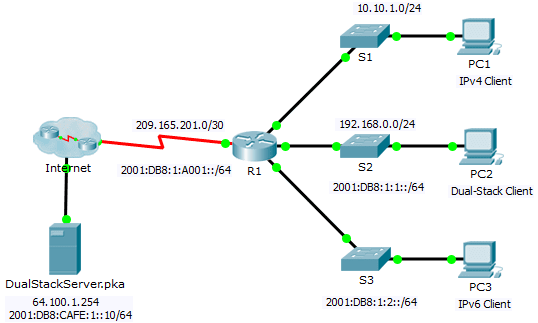
7.3.2.9 Packet Tracer – Troubleshooting IPv4 and IPv6 Addressing
Addressing Table
| Device | Interface | IPv4 Address | Subnet Mask | Default Gateway |
| IPv6 Address/Prefix | ||||
| R1 | G0/0 | 10.10.1.1 | 255.255.255.0 | N/A |
| G0/1 | 192.168.0.1 | 255.255.255.0 | N/A | |
| 2001:DB8:1:1::1/64 | N/A | |||
| G0/2 | 2001:DB8:1:2::1/64 | N/A | ||
| S0/0/0 | 209.165.201.2 | 255.255.255.252 | N/A | |
| 2001:DB8:1:A001::2/64 | N/A | |||
| Link-local | FE80::1 | N/A | ||
| Dual Stack Server | NIC | 64.100.1.254 | 255.255.255.0 | 64.100.1.1 |
| 2001:DB8:CAFE:1::10/64 | FE80::A | |||
| DNS Server | NIC | 64.100.1.254 | 255.255.255.0 | 64.100.1.1 |
| 2001:DB8:CAFE:1::10/64 | FE80::A | |||
| PC1 | NIC | 10.10.1.2 | 255.255.255.0 | 10.10.1.1 |
| PC2 | NIC | 192.168.0.2 | 255.255.255.0 | 192.168.0.1 |
| 2001:DB8:1:1::2/64 | FE80::1 | |||
| PC3 | NIC | 2001:DB8:1:2::2/64 | FE80::1 | |
Objectives
Part 1: Troubleshoot First Issue
Part 2: Troubleshoot Second Issue
Part 3: Troubleshoot Third Issue
Scenario
You are a network technician working for a company that has decided to migrate from IPv4 to IPv6. In the interim, they must support both protocols (dual-stack). Three co-workers have called the help desk with problems and have received limited assistance. The help desk has escalated the matter to you, a Level 2 support technician. Your job is to locate the source of the problems and implement appropriate solutions.
Part 1: Troubleshoot First Issue
A customer using PC1 complains that she cannot access the dualstackserver.pka web page.
Step 1: Verify a detailed help desk ticket.
The help desk collected the following information from the customer, over the phone. Verify that it is correct.
| Help Desk Ticket | |
| Client Identifier: PC1 | |
| Issue: Unable to access the dualstackserver.pka web page. | |
| Detailed information about the issue | |
| Test: Does the computer have an IP address using ipconfig? | Yes |
| Test: Can the computer contact its gateway using ping? | Yes |
| Test: Can the computer contact the server using tracert? | Yes |
| Test: Can the computer contact the server using nslookup? | No |
| Resolution: Escalate to Level 2 support. | |
Step 2: Consider probable causes for the failure.
- Note the tests that have been conducted. If possible, discuss possible scenarios that would create this situation with your fellow network technicians (classmates).
- Run more tests if it helps visualize the problem. Simulation mode is available.
Step 3: Propose a solution to solve the problem.
Make a list of things that could be changed to solve this problem. Start with the solution that is most likely to work.
Step 4: Implement the plan.
Try the most likely solution from the list. If it has already been tried, move on to the next solution.
Step 5: Verify the solution resolved the problem.
- Repeat the tests from the help desk ticket. Did it solve the problem?
- If the problem still exists, reverse the change if you are not sure it is correct and return to Step 4.
Step 6: Document the solution.
Record the solution to the problem. If you ever encounter the same problem again, your notes will be very valuable. PC1 IPv4 DNS address is incorrect.
Part 2: Troubleshoot Second Issue
A customer using PC2 complains that he cannot access files on the DualStackServer.pka at 2001:DB8:CAFE:1::10.
Step 1: Verify a detailed help desk ticket.
The help desk collected the following information from the customer, over the phone. Verify that it is correct.
| Help Desk Ticket | |
| Client Identifier: PC2 | |
| Issue: Unable to access the FTP service of 2001:DB8:CAFE:1:10. | |
| Detail information about the Issue | |
| Test: Does the computer have an IPv6 address using ipv6config? | Yes |
| Test: Can the computer contact its gateway using ping? | Yes |
| Test: Can the computer contact the server using tracert? | No |
| Resolution: Escalate to Level 2 support. | |
Step 2: Complete Steps 2 to 5 from Part 1 for this problem.
Step 3: Document the solution.
Record the solution to the problem. If you ever encounter the same problem again, your notes will be very valuable. DualStackServer.pka IPv6 gateway address is incorrect
Part 3: Troubleshoot Third Issue
A customer using PC3 complains that he cannot communicate with PC2.
Step 1: Verify a detailed help desk ticket.
The help desk collected the following information from the user over the phone. Verify that it is correct.
| Help Desk Ticket | |
| Client Identifier: PC3 | |
| Issue: Unable to communicate with PC2. | |
| Detail information about the Issue | |
| Test: Does the computer have an IP address using ipconfig? | Yes |
| Test: Does computer have an IPv6 address using ipv6config? | Yes |
| Test: Can the computer contact its IPv4 gateway using ping? | No |
| Test: Can the computer contact its IPv6 gateway using ping? | Yes |
| Test: Can the computer contact the IPv4 client using tracert? | No |
| Test: Can the computer contact the IPv6 client using tracert? | Yes |
| Resolution: Escalate to Level 2 support. | |
Step 2: Complete Steps 2 to 5 from Part 1 for this problem.
Step 3: Document the solution.
Record the solution to the problem. If you ever encounter the same problem again, your notes will be very valuable. PC2 IPv4 gateway address is incorrect
From year to year, Cisco has updated many versions with difference questions. The latest version is version 6.0 in 2018. What is your version? It depends on your instructor creating your class. We recommend you to go thought all version if you are not clear. While you take online test with netacad.com, You may get random questions from all version. Each version have 1 to 10 different questions or more. After you review all questions, You should practice with our online test system by go to "Online Test" link below.