Last Updated on April 24, 2018 by Admin
4.3.4.4 Packet Tracer – Troubleshoot HSRP
From year to year, Cisco has updated many versions with difference questions. The latest version is version 6.0 in 2018. What is your version? It depends on your instructor creating your class. We recommend you to go thought all version if you are not clear. While you take online test with netacad.com, You may get random questions from all version. Each version have 1 to 10 different questions or more. After you review all questions, You should practice with our online test system by go to "Online Test" link below.
| Version 5.02 | Version 5.03 | Version 6.0 | Online Assessment |
| Chapter 4 Exam | Chapter 4 Exam | Chapter 4 Exam | Online Test |
| Next Chapter | |||
| Chapter 5 Exam | Chapter 5 Exam | Chapter 5 Exam | Online Test |
| Lab Activities | |||
| 4.2.1.3 Packet Tracer – Configuring EtherChannel | |||
| 4.2.2.3 Packet Tracer – Troubleshooting EtherChannel | |||
| 4.3.4.4 Packet Tracer – Troubleshoot HSRP | |||
| 4.4.1.2 Packet Tracer – Skills Integration Challenge | |||
Packet Tracer – Troubleshoot HSRP (Answer Version)
Answer Note: Red font color or gray highlights indicate text that appears in the Answer copy only.
Topology
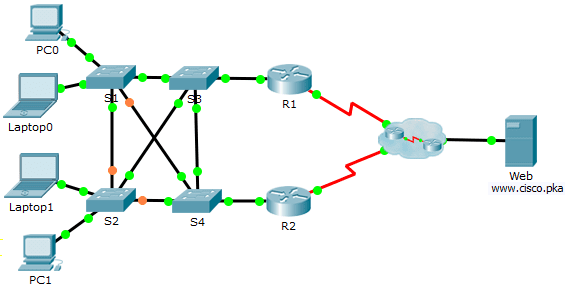
4.3.4.4 Packet Tracer – Troubleshoot HSRP
Addressing Table
| Device | Interface | IP Address | Subnet Mask | Default Gateway |
| R1 | G0/1 | 192.168.1.1 | 255.255.255.0 | N/A |
| S0/0/0 | 209.165.200.226 | 255.255.255.252 | N/A | |
| R2 | G0/1 | 192.168.1.2 | 255.255.255.0 | N/A |
| S0/0/1 | 209.165.200.230 | 255.255.255.252 | N/A | |
| PC0 | NIC | 192.168.1.10 | 255.255.255.0 | 192.168.1.254 |
| Laptop0 | NIC | 192.168.1.11 | 255.255.255.0 | 192.168.1.254 |
| Laptop1 | NIC | 192.168.1.12 | 255.255.255.0 | 192.168.1.254 |
| PC1 | NIC | 192.168.1.13 | 255.255.255.0 | 192.168.1.254 |
| Web | NIC | 209.165.202.156 | 255.255.255.224 | 209.165.202.158 |
Objective
In this activity, you will troubleshoot and resolve the HSRP issues in the network. You will also verify that all the HSRP configurations meet the network requirement.
Background / Scenario
Currently the users can access www.cisco.pka. The network has been updated to use HSRP to ensure the network availability to the users. You must verify that the users can still access the website if one of the routers is down. R1 should always be the active router if it is functioning.
Network Requirement:
- HSRP virtual router is 192.168.1.254.
- HSRP standby group is 1.
- DNS server is 209.165.202.157.
- R1 should always be the active router when it is functioning properly.
- R2 uses the default HSRP priority.
- All users should be able to access www.cisco.pka as long as one of the routers is functioning.
Troubleshooting Process
Step 1: PCs and Laptops
- Verify the PCs and laptops are configured correctly using the provided network requirement.
- Based on the Network Requirement shown above, verify that the PCs and laptops can navigate to www.cisco.pka successfully.
Step 2: Troubleshoot R1.
- Disable the interface G0/1 on R2.
- Use show commands to determine issues. Record and correct any issues found on R1.
__________________________________________________________________________________
__________________________________________________________________________________
__________________________________________________________________________________
__________________________________________________________________________________
R1 is configured with the incorrect standby group and is not configured to preempt. The priority needs to be higher than 100, which is the priority on R2. If the PC0 and Laptop1 are still using R2 (192.168.1.2) as the default gateway, they will lose connectivity to the Web when the interface G0/1 on R2 is disabled. Without the correct default gateway (virtual router IP address) configured on PC0 and Laptop1, these end devices cannot switch the default gateway to R1’s G0/1 interface (192.168.1.1).
R1# show standby brief P indicates configured to preempt. | Interface Grp Pri P State Active Standby Virtual IP Gig0/1 11 50 Active local unknown 192.168.1.254 R1(config)# interface g0/1 R1(config-if)# no standby 11 R1(config-if)# standby 1 ip 192.168.1.254 R1(config-if)# standby 1 priority 101 R1(config-if)# standby 1 preempt
c. Re-enable the interface G0/1 on R2.
Step 3: Troubleshoot R2.
- Disable the interface G0/1 on R1.
- Use show commands to determine any issues. Record and correct any issues found on R2.
__________________________________________________________________________________
__________________________________________________________________________________
__________________________________________________________________________________
__________________________________________________________________________________
The PCs and laptop use 192.168.1.254 (HSRP’s virtual router IP) as gateway. Because R1’s G0/1 has been disabled and R2 is not yet a member of the HSRP standby group 1, laptops and PCs will lose connectivity to the server.
R2# show standby brief P indicates configured to preempt. | Interface Grp Pri P State Active Standby Virtual IP Gig0/1 111 100 Active local unknown 192.168.1.254 R2(config)# interface g0/1 R2(config-if)# no standby 111 R2(config-if)# standby 1 ip 192.168.1.254
c. After verifying that the PCs and laptops can navigate to www.cisco.pka successfully, re-enable the interface G0/1 on R1.
Step 4: Verify connectivity.
- Verify all PCs and laptops can navigate to www.cisco.pka.
- Verify all the HSRP requirements have been met.
Running Scripts
PC0 and Laptop1
The default gateway should be configured at 192.168.1.254.
R1 Configuration
interface g0/1 no standby 11 standby 1 ip 192.168.1.254 standby 1 priority 101 standby 1 preempt
R2 Configuration
interface g0/1 no standby 111 standby 1 ip 192.168.1.254
From year to year, Cisco has updated many versions with difference questions. The latest version is version 6.0 in 2018. What is your version? It depends on your instructor creating your class. We recommend you to go thought all version if you are not clear. While you take online test with netacad.com, You may get random questions from all version. Each version have 1 to 10 different questions or more. After you review all questions, You should practice with our online test system by go to "Online Test" link below.
| Version 5.02 | Version 5.03 | Version 6.0 | Online Assessment |
| Chapter 4 Exam | Chapter 4 Exam | Chapter 4 Exam | Online Test |
| Next Chapter | |||
| Chapter 5 Exam | Chapter 5 Exam | Chapter 5 Exam | Online Test |
| Lab Activities | |||
| 4.2.1.3 Packet Tracer – Configuring EtherChannel | |||
| 4.2.2.3 Packet Tracer – Troubleshooting EtherChannel | |||
| 4.3.4.4 Packet Tracer – Troubleshoot HSRP | |||
| 4.4.1.2 Packet Tracer – Skills Integration Challenge | |||
