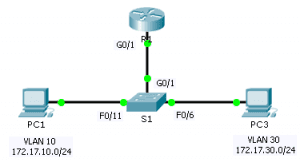Last Updated on April 24, 2018 by Admin
2.2.2.4 Packet Tracer – Troubleshooting Inter-VLAN Routing
From year to year, Cisco has updated many versions with difference questions. The latest version is version 6.0 in 2018. What is your version? It depends on your instructor creating your class. We recommend you to go thought all version if you are not clear. While you take online test with netacad.com, You may get random questions from all version. Each version have 1 to 10 different questions or more. After you review all questions, You should practice with our online test system by go to "Online Test" link below.
| Version 5.02 | Version 5.03 | Version 6.0 | Online Assessment |
| Chapter 2 Exam | Chapter 2 Exam | Chapter 2 Exam | Online Test |
| Next Chapter | |||
| Chapter 3 Exam | Chapter 3 Exam | Chapter 3 Exam | Online Test |
| Lab Activities | |||
| 2.1.4.4 Packet Tracer – Configure VLANs, VTP, and DTP | |||
| 2.2.2.4 Packet Tracer – Troubleshooting Inter-VLAN Routing | |||
| 2.2.3.3 Packet Tracer – Troubleshoot VTP and DTP | |||
| 2.3.1.5 Packet Tracer – Configure Layer 3 Switching and inter-VLAN Routing | |||
Packet Tracer – Troubleshooting Inter-VLAN Routing (Answer Version)
Answer Note: Red font color or Gray highlights indicate text that appears in the Answer copy only.
Topology
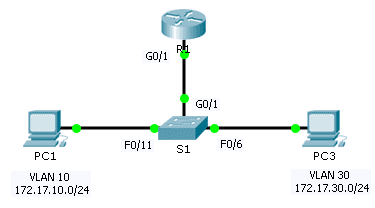
2.2.2.4 Packet Tracer – Troubleshooting Inter-VLAN Routing
Addressing Table
| Device | Interface | IP Address | Subnet Mask | Default Gateway | VLAN |
| R1 | G0/1.10 | 172.17.10.1 | 255.255.255.0 | N/A | VLAN 10 |
| G0/1.30 | 172.17.30.1 | 255.255.255.0 | N/A | VLAN 30 | |
| PC1 | NIC | 172.17.10.10 | 255.255.255.0 | 172.17.10.1 | VLAN 10 |
| PC3 | NIC | 172.17.30.10 | 255.255.255.0 | 172.17.30.1 | VLAN 30 |
Objectives
Part 1: Locate Network Problems
Part 2: Implement the Solution
Part 3: Verify Network Connectivity
Scenario
In this activity, you will troubleshoot connectivity problems caused by improper configurations related to VLANs and inter-VLAN routing.
Part 1: Locate the Network Problems
Examine the network and locate the source of any connectivity issues.
- Test connectivity and use the necessary show commands on to verify configurations.
- List all of the problems and possible solutions in the Documentation Table.
Documentation Table
| Problems | Solutions |
| The G0/1 physical interface is up but G0/1.10 subinterface is administratively down. | Implement the no shutdown command to enable the G0/1.10 subinterface. |
| PC3 is configured with the wrong default gateway address. | Change the default gateway on PC3 from 172.17.10.1 to 172.17.30.1 |
| Interface G0/1 on S1 is configured as an access port instead of trunk port | Use the command switchport mode trunk to change the interface from access mode to trunk mode |
| Subinterface VLAN assignments are switched on R1. | Issue the no encapsulation dot1q command to remove the incorrect configuration. Then configure the subinterfaces with the correct encap dot1q <vlan> command. Reenter the correct IP address information. |
Part 2: Implement the Solutions
Make changes according to your recommended solutions.
Part 3: Verify Network Connectivity
Verify the PCs can ping other PCs and R1. If not, continue to troubleshoot until the pings are successful.
Suggested Scoring Rubric
Packet Tracer scores 60 points. Completing the Documentation Table is worth 40 points.
From year to year, Cisco has updated many versions with difference questions. The latest version is version 6.0 in 2018. What is your version? It depends on your instructor creating your class. We recommend you to go thought all version if you are not clear. While you take online test with netacad.com, You may get random questions from all version. Each version have 1 to 10 different questions or more. After you review all questions, You should practice with our online test system by go to "Online Test" link below.
| Version 5.02 | Version 5.03 | Version 6.0 | Online Assessment |
| Chapter 2 Exam | Chapter 2 Exam | Chapter 2 Exam | Online Test |
| Next Chapter | |||
| Chapter 3 Exam | Chapter 3 Exam | Chapter 3 Exam | Online Test |
| Lab Activities | |||
| 2.1.4.4 Packet Tracer – Configure VLANs, VTP, and DTP | |||
| 2.2.2.4 Packet Tracer – Troubleshooting Inter-VLAN Routing | |||
| 2.2.3.3 Packet Tracer – Troubleshoot VTP and DTP | |||
| 2.3.1.5 Packet Tracer – Configure Layer 3 Switching and inter-VLAN Routing | |||