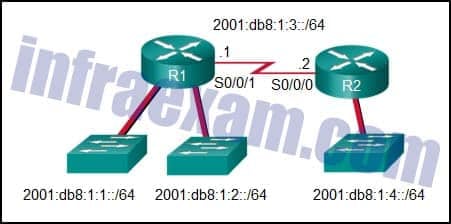Last Updated on October 29, 2020 by Admin
Refer to the exhibit. What command would be used to configure a static route on R1 so that traffic from both LANs can reach the 2001:db8:1:4::/64 remote network?
- ipv6 route ::/0 serial0/0/0
- ipv6 route 2001:db8:1:4::/64 2001:db8:1:3::1
- ipv6 route 2001:db8:1:4::/64 2001:db8:1:3::2
- ipv6 route 2001:db8:1::/65 2001:db8:1:3::1
Answers Explanation & Hints: To configure an IPv6 static route, use the ipv6 route command followed by the destination network. Then add either the IP address of the adjacent router or the interface R1 will use to transmit a packet to the 2001:db8:1:4::/64 network.