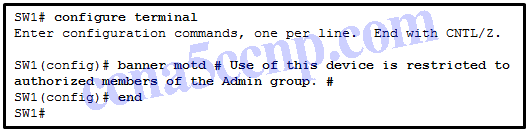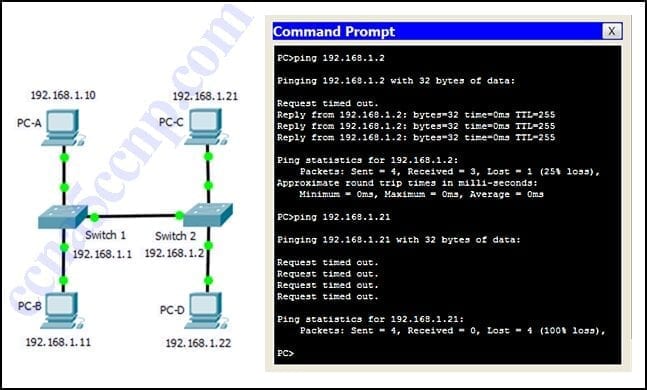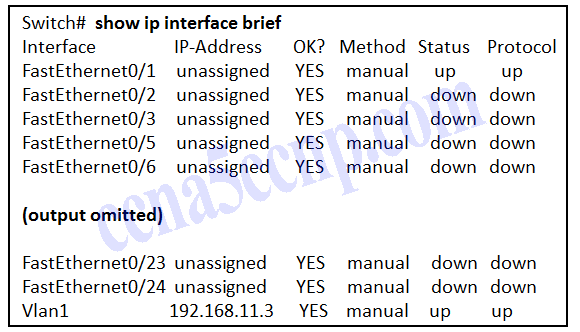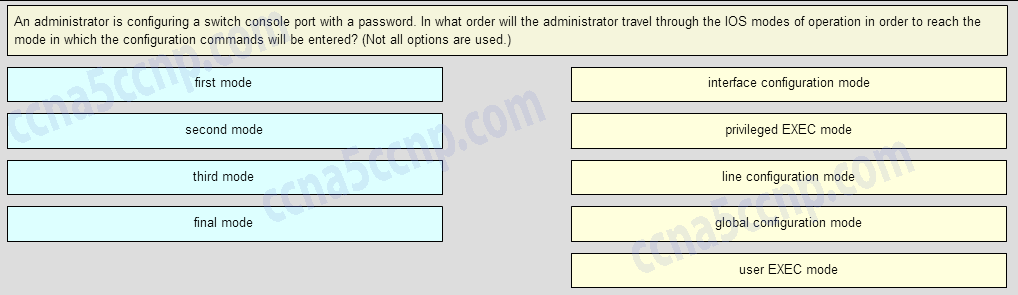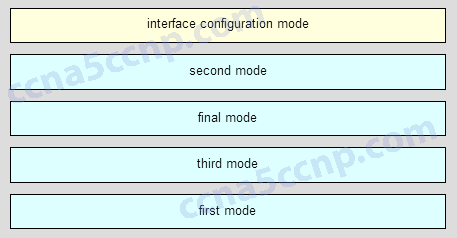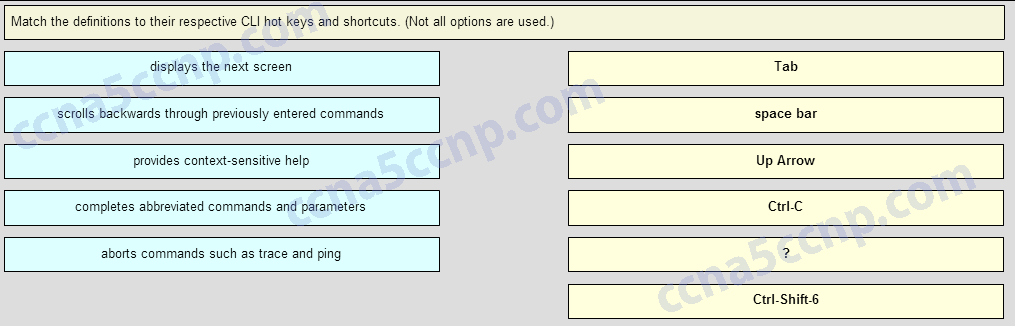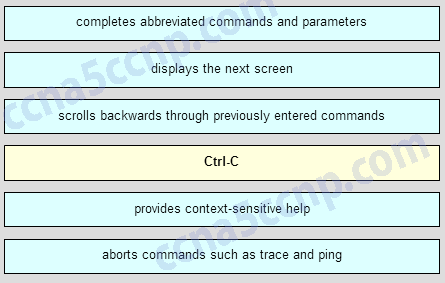Last Updated on January 28, 2021 by Admin
CCNA1 Chapter 2 Exam Answer v5.1 2016
From year to year, Cisco has updated many versions with difference questions. The latest version is version 6.0 in 2018. What is your version? It depends on your instructor creating your class. We recommend you to go thought all version if you are not clear. While you take online test with netacad.com, You may get random questions from all version. Each version have 1 to 10 different questions or more. After you review all questions, You should practice with our online test system by go to "Online Test" link below.
| Version 5.02 | Version 5.1 | Version 6.0 | Online Assessment |
| Chapter 2 Exam | Chapter 2 Exam | Chapter 2 Exam | Online Test |
| Next Chapter | |||
| Chapter 3 Exam | Chapter 3 Exam | Chapter 3 Exam | Online Test |
| Lab Activities | |||
| 2.1.4.6 Packet Tracer – Navigating the IOS | |||
| 2.2.3.4 Packet Tracer – Configuring Initial Switch Settings | |||
| 2.3.2.5 Packet Tracer – Implementing Basic Connectivity | |||
| 2.4.1.2 Packet Tracer – Skills Integration Challenge | |||
-
What is the function of the kernel of an operating software?
- It provides a user interface that allows users to request a specific task.
- The kernel links the hardware drivers with the underlying electronics of a computer.
- It is an application that allows the initial configuration of a Cisco device.
- The kernel provisions hardware resources to meet software requirements.
Explanation: Operating systems function with a shell, a kernel, and the hardware. The shell interfaces with the users, allowing them to request specific tasks from the device. The kernel provisions resources from the hardware to meet software requirements. The hardware functions by using drivers and their underlying electronics. The hardware represents the physical components of the device.
-
A network administrator needs to keep the user ID, password, and session contents private when establishing remote CLI connectivity with a switch to manage it. Which access method should be chosen?
- Telnet
- Console
- AUX
- SSH
Explanation: To be truly private a technician would use a Console connection however if remote management is required SSH provides a secure method.
-
Which procedure is used to access a Cisco 2960 switch when performing an initial configuration in a secure environment?
- Use Telnet to remotely access the switch through the network.
- Use the console port to locally access the switch from a serial or USB interface of the PC.
- Use Secure Shell to remotely access the switch through the network.
- Use the AUX port to locally access the switch from a serial or USB interface of the PC.
Explanation: Telnet and SSH require active networking services to be configured on a Cisco device before they become functional. Cisco switches do not contain AUX ports.
-
Which command or key combination allows a user to return to the previous level in the command hierarchy?
- end
- exit
- Ctrl-Z
- Ctrl-C
Explanation: End and CTRL-Z return the user to the privileged EXEC mode. Ctrl-C ends a command in process. The exit command returns the user to the previous level.
-
A router has a valid operating system and a configuration file stored in NVRAM. The configuration file contains an enable secret password but no console password. When the router boots up, which mode will display?
- global configuration mode
- setup mode
- privileged EXEC mode
- user EXEC mode
Explanation: If a Cisco IOS device has a valid IOS and a valid configuration file, it will boot into user EXEC mode. A password will be required to enter privileged EXEC mode.
-
Which two functions are provided to users by the context-sensitive help feature of the Cisco IOS CLI? (Choose two.)
- providing an error message when a wrong command is submitted
- displaying a list of all available commands within the current mode
- allowing the user to complete the remainder of an abbreviated command with the TAB key
- determining which option, keyword, or argument is available for the entered command
- selecting the best command to accomplish a task
Explanation: Context-sensitive help provides the user with a list of commands and the arguments associated with those commands within the current mode of a networking device. A syntax checker provides error checks on submitted commands and the TAB key can be used for command completion if a partial command is entered.
-
Which information does the show startup-config command display?
- the IOS image copied into RAM
- the bootstrap program in the ROM
- the contents of the current running configuration file in the RAM
- the contents of the saved configuration file in the NVRAM
Explanation: The show startup-config command displays the saved configuration located in NVRAM. The show running-config command displays the contents of the currently running configuration file located in RAM.
-
Why is it important to configure a hostname on a device?
- a Cisco router or switch only begins to operate when its hostname is set
- a hostname must be configured before any other parameters
- to identify the device during remote access (SSH or telnet)
- to allow local access to the device through the console port
Explanation: It is important to configure a hostname because various authentication processes use the device hostname. Hostnames are helpful for documentation, and they identify the device during remote access.
-
Which two host names follow the guidelines for naming conventions on Cisco IOS devices? (Choose two.)
- Branch2!
- RM-3-Switch-2A4
- Floor(15)
- HO Floor 17
- SwBranch799
Explanation: Some guidelines for naming conventions are that names should:
- Start with a letter
- Contain no spaces
- End with a letter or digit
- Use only letters, digits, and dashes
- Be less than 64 characters in length
-
How does the service password-encryption command enhance password security on Cisco routers and switches?
- It encrypts passwords as they are sent across the network.
- It encrypts passwords that are stored in router or switch configuration files.
- It requires that a user type encrypted passwords to gain console access to a router or switch.
- It requires encrypted passwords to be used when connecting remotely to a router or switch with Telnet.
Explanation: The service password-encryption command encrypts plaintext passwords in the configuration file so that they cannot be viewed by unauthorized users.
-
Refer to the exhibit. A network administrator is configuring the MOTD on switch SW1. What is the purpose of this command?
- to display a message when a user accesses the switch
- to configure switch SW1 so that only the users in the Admin group can telnet into SW1
- to force users of the Admin group to enter a password for authentication
- to configure switch SW1 so that the message will display when a user enters the enable command
Explanation: A banner message can be an important part of the legal process in the event that someone is prosecuted for breaking into a device. A banner message should make it clear that only authorized personnel should attempt to access the device. However, the banner command does not prevent unauthorized entry.
-
While trying to solve a network issue, a technician made multiple changes to the current router configuration file. The changes did not solve the problem and were not saved. What action can the technician take to discard the changes and work with the file in NVRAM?
- Issue the reload command without saving the running configuration.
- Delete the vlan.dat file and reboot the device.
- Close and reopen the terminal emulation software.
- Issue the copy startup-config running-config command.
Explanation: The technician does not want to make any mistakes trying to remove all the changes that were done to the running configuration file. The solution is to reboot the router without saving the running configuration. The copy startup-config running-config command does not overwrite the running configuration file with the configuration file stored in NVRAM, but rather it just has an additive effect.
-
Which statement is true about the running configuration file in a Cisco IOS device?
- It affects the operation of the device immediately when modified.
- It is stored in NVRAM.
- It should be deleted using the erase running-config command.
- It is automatically saved when the router reboots.
Explanation: As soon as configuration commands are entered into a router, they modify the device immediately. Running configuration files can not be deleted nor are they saved automatically.
-
What are two characteristics of RAM on a Cisco device? (Choose two.)
- RAM provides nonvolatile storage.
- The configuration that is actively running on the device is stored in RAM.
- The contents of RAM are lost during a power cycle.
- RAM is a component in Cisco switches but not in Cisco routers.
- RAM is able to store multiple versions of IOS and configuration files.
Explanation: RAM stores data that is used by the device to support network operations. The running configuration is stored in RAM. This type of memory is considered volatile memory because data is lost during a power cycle. Flash memory stores the IOS and delivers a copy of the IOS into RAM when a device is powered on. Flash memory is nonvolatile since it retains stored contents during a loss of power.
-
Which interface allows remote management of a Layer 2 switch?
- the AUX interface
- the console port interface
- the switch virtual interface
- the first Ethernet port interface
Explanation: In a Layer 2 switch, there is a switch virtual interface (SVI) that provides a means for remotely managing the device.
-
Which interface is the default SVI on a Cisco switch?
- FastEthernet 0/1
- GigabitEthernet 0/1
- VLAN 1
- VLAN 99
Explanation: An SVI is a virtual interface and VLAN 1 is enabled by default on Cisco switches. VLAN 99 must be configured to be used. FastEthernet 0/1 and GigabitEthernet 0/1 are physical interfaces.
-
Why would a Layer 2 switch need an IP address?
- to enable the switch to send broadcast frames to attached PCs
- to enable the switch to function as a default gateway
- to enable the switch to be managed remotely
- to enable the switch to receive frames from attached PCs
Explanation: A switch, as a Layer 2 device, does not need an IP address to transmit frames to attached devices. However, when a switch is accessed remotely through the network, it must have a Layer 3 address. The IP address must be applied to a virtual interface rather than to a physical interface. Routers, not switches, function as default gateways.
-
What command can be used on a Windows PC to see the IP configuration of that computer?
- ping
- ipconfig
- show interfaces
- show ip interface brief
Explanation: On a Windows PC, the ipconfig command can be used to verify the current IP configuration. The ping command can be used to verify connectivity to other network devices. The show interfaces and show ip interface brief commands are both Cisco IOS commands that are used to see the status of router and switch interfaces.
-
A technician is adding a new PC to a LAN. After unpacking the components and making all the connections, the technician starts the PC. After the OS loads, the technician opens a browser, and verifies that the PC can reach the Internet. Why was the PC able to connect to the network with no additional configuration?
- The PC does not require any additional information to function on the network.
- The PC came preconfigured with IP addressing information from the factory.
- The PC was preconfigured to use DHCP.
- The PC used DNS to automatically receive IP addressing information from a server.
- The PC virtual interface is compatible with any network.
Explanation: The new PC was preconfigured to use DHCP. When the PC is connected to a network that uses DHCP, it gets the IP address settings from the DHCP server that will allow it to function on the network. All devices require at least an IP address and subnet mask to function on a LAN. DNS does not automatically configure addresses on hosts. PC virtual interfaces are not universally compatible with LANs and do not necessarily provide a host with an IP address. At this place in the course, virtual interfaces are used on network switches.
-
What is a user trying to determine when issuing a ping 10.1.1.1 command on a PC?
- if the TCP/IP stack is functioning on the PC without putting traffic on the wire
- if there is connectivity with the destination device
- the path that traffic will take to reach the destination
- what type of device is at the destination
Explanation: The ping destination command can be used to test connectivity.
-
Refer to the exhibit. A network technician is testing connectivity in a new network. Based on the test results shown in the exhibit, which device does the technician have connectivity with and which device does the technician not have connectivity with? (Choose two.)
- connectivity: switch 2
- connectivity: PC-D
- connectivity: PC-B
- no connectivity: switch 1
- no connectivity: switch 2
- no connectivity: PC-C
Explanation: The exhibit shows ping tests to two devices. One device has the IP address of 192.168.1.2, which is switch 2. The other test is to the IP address of 192.168.1.21, which is host PC-C. For the first test, to switch 2, the results are successful, with four reply messages received. This means that connectivity exists to switch 2. For the second test, all four messages timed out. This indicates that connectivity does not exist to PC-C.
-
Refer to the exhibit. What three facts can be determined from the viewable output of the show ip interface brief command? (Choose three.)
- Two physical interfaces have been configured.
- The switch can be remotely managed.
- One device is attached to a physical interface.
- Passwords have been configured on the switch.
- Two devices are attached to the switch.
- The default SVI has been configured.
Explanation: Vlan1 is the default SVI. Because an SVI has been configured, the switch can be configured and managed remotely. FastEthernet0/0 is showing up and up, so a device is connected.
-
An administrator is configuring a switch console port with a password. In what order will the administrator travel through the IOS modes of operation in order to reach the mode in which the configuration commands will be entered? (Not all options are used.)
- Question
- Answer
Explanation: The configuration mode that the administrator first encounters is user EXEC mode. After the enable command is entered, the next mode is privileged EXEC mode. From there, the configure terminal command is entered to move to global configuration mode. Finally, the administrator enters the line console 0 command to enter the mode in which the configuration will be entered.
-
Match the definitions to their respective CLI hot keys and shortcuts. (Not all options are used.)
- Question
- Answer
Explanation: The shortcuts with their functions are as follows:
– Tab – Completes the remainder of a partially typed command or keyword
– Space bar – displays the next screen
– ? – provides context-sensitive help
– Up Arrow – Allows user to scroll backward through former commands
– Ctrl-C – cancels any command currently being entered and returns directly to privileged EXEC mode
– Ctrl-Shift-6 – Allows the user to interrupt an IOS process such as ping or traceroute
From year to year, Cisco has updated many versions with difference questions. The latest version is version 6.0 in 2018. What is your version? It depends on your instructor creating your class. We recommend you to go thought all version if you are not clear. While you take online test with netacad.com, You may get random questions from all version. Each version have 1 to 10 different questions or more. After you review all questions, You should practice with our online test system by go to "Online Test" link below.
| Version 5.02 | Version 5.1 | Version 6.0 | Online Assessment |
| Chapter 2 Exam | Chapter 2 Exam | Chapter 2 Exam | Online Test |
| Next Chapter | |||
| Chapter 3 Exam | Chapter 3 Exam | Chapter 3 Exam | Online Test |
| Lab Activities | |||
| 2.1.4.6 Packet Tracer – Navigating the IOS | |||
| 2.2.3.4 Packet Tracer – Configuring Initial Switch Settings | |||
| 2.3.2.5 Packet Tracer – Implementing Basic Connectivity | |||
| 2.4.1.2 Packet Tracer – Skills Integration Challenge | |||