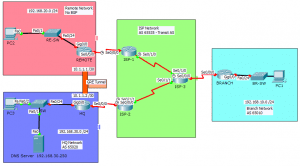Last Updated on January 28, 2021 by Admin
3.6.1.2 Packet Tracer – Skills Integration Challenge
From year to year, Cisco has updated many versions with difference questions. The latest version is version 6.0 in 2018. What is your version? It depends on your instructor creating your class. We recommend you to go thought all version if you are not clear. While you take online test with netacad.com, You may get random questions from all version. Each version have 1 to 10 different questions or more. After you review all questions, You should practice with our online test system by go to "Online Test" link below.
| Version 5.02 | Version 5.03 | Version 6.0 | Online Assessment |
| Chapter 3 Exam | Chapter 3 Exam | Chapter 3 Exam | Online Test |
| Next Chapter | |||
| Chapter 4 Exam | Chapter 4 Exam | Chapter 4 Exam | Online Test |
| CCNA 4 Lab Activities | |||
| 3.4.2.4 Packet Tracer – Configuring GRE | |||
| 3.4.2.5 Packet Tracer – Troubleshooting GRE | |||
| 3.5.3.4 Packet Tracer – Configure and Verify eBGP | |||
| 3.6.1.2 Packet Tracer – Skills Integration Challenge | |||
Packet Tracer – Skills Integration Challenge (Answer Version)
Answer Note: Red font color or gray highlights indicate text that appears in the Answer copy only.
Topology
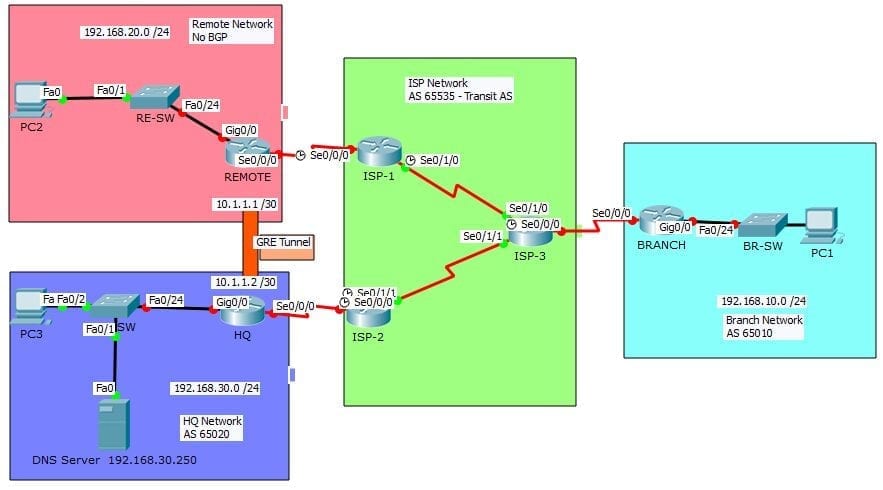
3.6.1.2 Packet Tracer – Skills Integration Challenge
Addressing Table
| Device | Interface | IP Address | Subnet Mask | Default Gateway |
| ISP-1 | S0/0/0 | 209.165.201.1 | 255.255.255.252 | N/A |
| S0/1/0 | 209.165.201.9 | 255.255.255.252 | N/A | |
| ISP-2 | S0/0/0 | 209.165.201.17 | 255.255.255.252 | N/A |
| S0/1/1 | 209.165.201.13 | 255.255.255.252 | N/A | |
| ISP-3 | S0/0/0 | 209.165.201.21 | 255.255.255.252 | N/A |
| S0/1/0 | 209.165.201.10 | 255.255.255.252 | N/A | |
| S0/1/1 | 209.165.201.14 | 255.255.255.252 | N/A | |
| REMOTE | S0/0/0 | 209.165.201.2 | 255.255.255.252 | N/A |
| G0/0 | 192.168.20.1 | 255.255.255.0 | N/A | |
| Tunnel 10 | 10.1.1.1 | 255.255.255.252 | N/A | |
| HQ | S0/0/0 | 209.165.201.18 | 255.255.255.252 | N/A |
| G0/0 | 192.168.30.1 | 255.255.255.0 | N/A | |
| Tunnel 10 | 10.1.1.2 | 255.255.255.252 | N/A | |
| BRANCH | S0/0/0 | 209.165.201.22 | 255.255.255.252 | N/A |
| G0/0 | 192.168.10.1 | 255.255.255.0 | N/A | |
| PC1 | NIC | DHCP | 192.168.10.1 | |
| PC2 | NIC | 192.168.20.10 | 255.255.255.0 | 192.168.20.1 |
| PC3 | NIC | DHCP | 192.168.30.1 | |
| DNS Server | NIC | 192.168.30.250 | 255.255.255.0 | 192.168.30.1 |
Background / Scenario
In this skills integration challenge, the XYZ Corporation uses a combination of eBGP, PPP, and GRE WAN connections. Other technologies include DHCP, default routing, OSPF for IPv4, and SSH configurations.
Requirements
Note: The user EXEC password is cisco and the privileged EXEC password is class.
Interface Addressing
- Configure interface addressing as needed on appropriate devices.
- Use the topology table to implement addressing on routers REMOTE, HQ, and BRANCH.
- Configure PC1 and PC3 to use DHCP.
SSH
- Configure HQ to use SSH for remote access.
- Set the modulus to 2048. The domain name is CISCO.com.
- The username is admin and the password is secureaccess.
- Only SSH should be allowed on the VTY lines.
- Modify the SSH defaults: version 2; 60-second timeout; two retries.
PPP
- Configure the WAN link from BRANCH to the ISP-3 router using PPP encapsulation and CHAP authentication.
- Create a user ISP-3 with the password of cisco.
- Configure the WAN link from HQ to the ISP-2 router using PPP encapsulation and CHAP authentication.
- Create a user ISP-2 with the password of cisco.
DHCP
- On BRANCH, configure a DHCP pool for the BRANCH LAN using the following requirements:
- Exclude the first 5 IP addresses in the range.
- The case-sensitive pool name is LAN.
- Include the DNS server attached to the HQ LAN as part of the DHCP configuration.
- Configure PC1 to use DHCP.
- On HQ, configure a DHCP pool for the HQ LAN using the following requirements:
- Exclude the first 10 IP addresses in the range.
- The case-sensitive pool name is LAN.
- Include the DNS server attached to the HQ LAN as part of the DHCP configuration.
- Configure PC3 to use DHCP.
Default Routing
- Configure REMOTE with a default route to the ISP-1 router. Use the Next-Hop IP as an argument.
eBGP Routing
- Configure BRANCH with eBGP routing.
- Configure BRANCH to peer with ISP-3.
- Add BRANCH’s internal network to BGP
- Configure HQ with eBGP routing.
- Configure HQ to peer with ISP-2.
- Add HQ’s internal network to BGP.
GRE Tunneling
- Configure REMOTE with a tunnel interface to send IP traffic over GRE to HQ.
- Configure Tunnel 10 with appropriate addressing information.
- Configure the tunnel source with the local exit interface.
- Configure the tunnel destination with the appropriate endpoint IP address.
- Configure HQ with a tunnel interface to send IP traffic over GRE to REMOTE.
- Configure Tunnel 10 with appropriate addressing information.
- Configure the tunnel source with the local exit interface.
- Configure the tunnel destination with the appropriate endpoint IP address.
OSPF Routing
- Because the REMOTE LAN should have connectivity to the HQ LAN, configure OSPF across the GRE tunnel.
- Configure OSPF process 100 on the REMOTE router.
- REMOTE should advertise the LAN network via OSPF.
- REMOTE should be configured to form an adjacency with HQ over the GRE tunnel.
- Disable OSPF updates on appropriate interfaces.
- Because the HQ LAN should have connectivity to the REMOTE LAN, configure OSPF across the GRE tunnel.
- Configure OSPF process 100 on the HQ router.
- HQ should advertise the LAN network via OSPF.
- HQ should be configured to form an adjacency with REMOTE over the GRE tunnel.
- Disable OSPF updates on appropriate interfaces.
Connectivity
- Verify full connectivity from PC2 to the DNS Server.
- Verify full connectivity from PC1 to the DNS Server.
Script
Branch
enable config t username ISP-3 password cisco interface g0/0 ip add 192.168.10.1 255.255.255.0 no shutdown interface s0/0/0 ip add 209.165.201.22 255.255.255.252 encapsulation ppp ppp authentication chap no shutdown ip dhcp excluded-address 192.168.10.1 192.168.10.5 ip dhcp pool LAN network 192.168.10.0 255.255.255.0 default-router 192.168.10.1 dns-server 192.168.30.250 router bgp 65010 neighbor 209.165.201.21 remote-as 65535 network 192.168.10.0 mas 255.255.255.0 end
HQ
enable config t interface Tunnel10 ip address 10.1.1.2 255.255.255.252 tunnel mode gre ip tunnel destination 209.165.201.2 tunnel source s0/0/0 no shutdown interface GigabitEthernet0/0 ip address 192.168.30.1 255.255.255.0 no shutdown interface Serial0/0/0 ip address 209.165.201.18 255.255.255.252 encapsulation ppp ppp authentication chap no shutdown ip domain-name CISCO.com username admin password secureaccess username ISP-2 password cisco crypto key generate rsa 2048 ip ssh version 2 ip ssh authentication-retries 2 ip ssh time-out 60 line vty 0 4 transport input ssh ip dhcp excluded-address 192.168.30.1 192.168.30.10 ip dhcp pool LAN network 192.168.30.0 255.255.255.0 default-router 192.168.30.1 dns-server 192.168.30.250 router bgp 65020 neighbor 209.165.201.17 remote-as 65535 network 192.168.30.0 mask 255.255.255.0 router ospf 100 network 192.168.30.0 0.0.0.255 area 0 network 10.1.1.0 0.0.0.3 area 0 passive-interface g0/0 end
Remote
enable config t interface s0/0/0 ip add 209.165.201.2 255.255.255.0 no shutdown interface tunnel 10 ip address 10.1.1.1 255.255.255.252 tunnel mode gre ip tunnel destination 209.165.201.18 tunnel source s0/0/0 no shutdown interface g0/0 ip address 192.168.20.1 255.255.255.0 no shutdown ip route 0.0.0.0 0.0.0.0 209.165.201.1 router ospf 100 network 192.168.20.0 0.0.0.255 area 0 network 10.1.1.0 0.0.0.3 area 0 passive-interface g0/0 end
From year to year, Cisco has updated many versions with difference questions. The latest version is version 6.0 in 2018. What is your version? It depends on your instructor creating your class. We recommend you to go thought all version if you are not clear. While you take online test with netacad.com, You may get random questions from all version. Each version have 1 to 10 different questions or more. After you review all questions, You should practice with our online test system by go to "Online Test" link below.
| Version 5.02 | Version 5.03 | Version 6.0 | Online Assessment |
| Chapter 3 Exam | Chapter 3 Exam | Chapter 3 Exam | Online Test |
| Next Chapter | |||
| Chapter 4 Exam | Chapter 4 Exam | Chapter 4 Exam | Online Test |
| CCNA 4 Lab Activities | |||
| 3.4.2.4 Packet Tracer – Configuring GRE | |||
| 3.4.2.5 Packet Tracer – Troubleshooting GRE | |||
| 3.5.3.4 Packet Tracer – Configure and Verify eBGP | |||
| 3.6.1.2 Packet Tracer – Skills Integration Challenge | |||