Last Updated on April 24, 2018 by Admin
10.1.3.4 Packet Tracer – Configuring OSPF Advanced Features
From year to year, Cisco has updated many versions with difference questions. The latest version is version 6.0 in 2018. What is your version? It depends on your instructor creating your class. We recommend you to go thought all version if you are not clear. While you take online test with netacad.com, You may get random questions from all version. Each version have 1 to 10 different questions or more. After you review all questions, You should practice with our online test system by go to "Online Test" link below.
Packet Tracer – Configuring OSPF Advanced Features (Answer Version)
Answer Note: Red font color or gray highlights indicate text that appears in the Answer copy only.
Topology
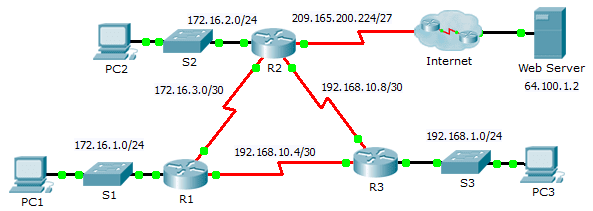
10.1.3.4 Packet Tracer – Configuring OSPF Advanced Features
Addressing Table
| Device | Interface | IPv4 Address | Subnet Mask | Default Gateway |
| R1 | G0/0 | 172.16.1.1 | 255.255.255.0 | N/A |
| S0/0/0 | 172.16.3.1 | 255.255.255.252 | N/A | |
| S0/0/1 | 192.168.10.5 | 255.255.255.252 | N/A | |
| R2 | G0/0 | 172.16.2.1 | 255.255.255.0 | N/A |
| S0/0/0 | 172.16.3.2 | 255.255.255.252 | N/A | |
| S0/0/1 | 192.168.10.9 | 255.255.255.252 | N/A | |
| S0/1/0 | 209.165.200.225 | 255.255.255.224 | N/A | |
| R3 | G0/0 | 192.168.1.1 | 255.255.255.0 | N/A |
| S0/0/0 | 192.168.10.6 | 255.255.255.252 | N/A | |
| S0/0/1 | 192.168.10.10 | 255.255.255.252 | N/A | |
| PC1 | NIC | 172.16.1.2 | 255.255.255.0 | 172.16.1.1 |
| PC2 | NIC | 172.16.2.2 | 255.255.255.0 | 172.16.2.1 |
| PC3 | NIC | 192.168.1.2 | 255.255.255.0 | 192.168.1.1 |
Objectives
Part 1: Modify OSPF Default Settings
Part 2: Verify Connectivity
Scenario
In this activity, OSPF is already configured and all end devices currently have full connectivity. You will modify the default OSPF routing configurations by changing the hello and dead timers and adjusting the bandwidth of a link. Then you will verify that full connectivity is restored for all end devices.
Part 1: Modify OSPF Default Settings
Step 1: Test connectivity between all end devices.
Before modifying the OSPF settings, verify that all PCs can ping the web server and each other.
Step 2: Adjust the hello and dead timers between R1 and R2.
a. Enter the following commands on R1.
R1(config)# interface s0/0/0 R1(config-if)# ip ospf hello-interval 15 R1(config-if)# ip ospf dead-interval 60
b. After a short period of time, the OSPF connection with R2 will fail. Both sides of the connection need to have the same timers in order for the adjacency to be maintained. Adjust the timers on R2.
Step 3: Adjust the bandwidth setting on R1.
- Trace the path between PC1 and the web server located at 64.100.1.2. Notice that the path from PC1 to 64.100.1.2 is routed through R2. OSPF prefers the lower cost path.
- On the R1 Serial 0/0/0 interface, set the bandwidth to 64 Kb/s. This does not change the actual port speed, only the metric that the OSPF process on R1 will use to calculate best routes.
-
R1(config-if)# bandwidth 64
-
- Trace the path between PC1 and the web server located at 64.100.1.2. Notice that the path from PC1 to 64.100.1.2 is redirected through R3. OSPF prefers the lower cost path.
Part 2: Verify Connectivity
Verify all PCs can ping the web server and each other.
From year to year, Cisco has updated many versions with difference questions. The latest version is version 6.0 in 2018. What is your version? It depends on your instructor creating your class. We recommend you to go thought all version if you are not clear. While you take online test with netacad.com, You may get random questions from all version. Each version have 1 to 10 different questions or more. After you review all questions, You should practice with our online test system by go to "Online Test" link below.