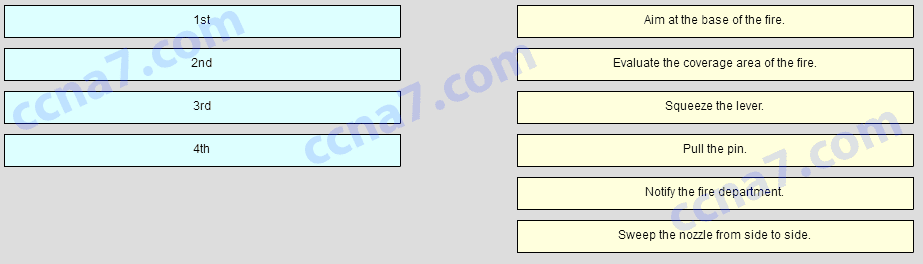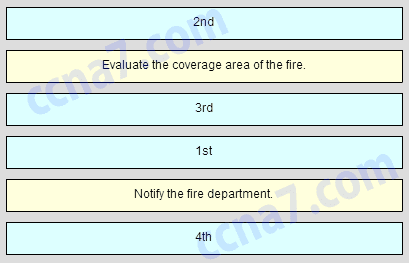Last Updated on October 22, 2019 by Admin
IT Essentials – ITE Chapter 2 Exam Answers v6.0 2018 2019
Cisco Netacad ITE Chapter 2 Exam Answers v5.0 v6.0 v6.01 2017 2018 2019 IT Essentials (Version 6.00) – ITE Chapter 2 Practice Questions Online Test Passed Full 100%. Cisco ITE v6.0 latest updated or IT Essentials v6.0 Chapter 2 Exam Answers PC hardware and software (ITE Version 6.00) collection year 2017, 2018 and 2019 Full verified score 100%. IT Essentials has been know as ITE v6. The following are the questions exam answers. Guarantee Passed. ITE v6.0 Chapter 2 exam answers has some new update from the old version 5. You can review all Chapter 2 Exam Answers. You will get passed scored 100% with this version 6.0. Good Luck for ITE v6.0 Exam!. CCNA7.COM is helping you to collect Cisco IT Essentials Chapter 2 Exam Answers v6 2018 & 2019 or ITE Chapter 2 Exam Answers to show you on this page. ITE Chapter 2 Exam are almost 22 questions. While you take exam online with Cisco, you will meet 22 questions with duration 1 hours to 2 hours depend on your instructor activate. To pass ITE v6 Chapter 2 Exam, you should review all these question. We provide you accurate answer 100%.
| Version 5.0 | Version 6.0 | Online Assessment |
| Chapter 2 | Chapter 2 | Online |
| Next Chapter | ||
| Chapter 3 | Chapter 3 | Online |
| Lab Activities | ||
| 2.2.2.3 Lab – Diagnostic Software | ||
| 2.2.4.4 Lab – Using a Multimeter and a Power Supply Tester | ||
| 2.2.4.7 Lab – Computer Disassembly | ||
-
A new technician has joined the IT team and is about to service a heavy printer. What advice would you give this technician to avoid any injury when transporting the heavy printer to the service area?
- Bend your knees to use the strength in your legs to lift the printer.
- Avoid bending your knees when lifting the printer.
- Bend your back to pick the printer up.
- Use your arms and back to lift the printer.
Explanation: One of the general safety guideline in the workplace should indicate that when a technician needs to lift heavy equipment, the technician should bend the knees and use the strength in legs and knees to avoid injury to the back.
-
How does an inline UPS protect computer equipment against electrical power brownouts and blackouts?
- by grounding excess electrical voltage
- by using a battery to supply a constant level of voltage
- by switching from main power to a standby power source
- by stopping the flow of voltage to the computer
Explanation: Uninterruptible power supplies (UPS) contain a battery which is constantly providing a consistent level of voltage to the computer.
-
Which circumstance increases the likelihood of ESD damage to a computer?
- working in low levels of humidity
- using a magnetic screwdriver while working on a hard drive
- plugging a printer into an UPS
- self grounding against the computer case
-
Which condition refers to a reduced voltage level of AC power that lasts for an extended period of time?
- brownout
- sag
- spike
- surge
Explanation: Surges and spikes are increased voltage levels. A sag is a short duration reduction in line voltage while a brownout is a reduction in voltage that occurs for an extended period of time.
-
What are two significant sources of EMI? (Choose two.)
- infrared mice
- RAM modules
- electrical storms
- LCD monitors
- power lines
Explanation: Electromagnetic interference (EMI) can be caused by any source that is designed to generate electromagnetic energy. This includes man-made sources such as power lines or motors as well as natural events such as electrical storms.
-
A technician is unpacking a new PCIe video adapter from an antistatic bag to install the card in a desktop computer. Which two measures should the technician use to protect the card and other computer components? (Choose two.)
- Use a grounded mat on the workbench.
- Use a correctly connected antistatic wrist strap.
- Shield the card and computer from sources of EMI.
- Ensure that the workplace has a low humidity environment.
- Connect the computer to a UPS while installing the card.
Explanation: Using a grounded mat on the workbench and a correctly connected antistatic wrist strap while installing the card will protect it and other computer components from ESD damage. A low humidity work environment would increase the risk of ESD. The computer should be disconnected from all power sources while the technician is working on it. EMI can interfere with data signals when the computer is operating, but will not damage hardware components.
-
How should a technician dispose of an empty inkjet printer cartridge?
- Refill it.
- Throw it away.
- Follow local regulations for disposal.
- Give it back to the customer.
Explanation: Refilling used inkjet cartridges is not recommended, as it may void the printer warranty and could leak ink, damaging the printer. Printer cartridges should be recycled, following the procedures established for recycling by the manufacturer. Because they are an environmental hazard, they should never be thrown away.
-
What makes CRT monitor disposal dangerous for a technician who is handling the disposal?
- potential breathing hazards
- potential explosive materials
- potential residual high voltage
- potential health-damaging chemicals
Explanation: CRT monitors do contain lead, barium, and rare earth metals that can be dangerous to the environment if not disposed of properly, but the danger to the technician is in the high voltage levels that can be stored even after powering off the monitor and disconnecting the power cord. A technician might be disposing of a CRT monitor that has the cover ajar or removed and be exposed to the high voltage.
-
A technician is troubleshooting connectivity issues to a PC and needs to verify which cable is plugged into the correct port of the patch panel. What tool should the technician use?
- multimeter
- toner probe
- punch down
- crimpercrimper
Explanation: A multimeter is used to measure electrical current. A punch down tool is used to punch down cables on a patch panel. A crimper is used to crimp cables in a connector, while a toner probe is used to identify connections to a patch panel. A tone generator is attached at one end and the toner probe is used to determine which cable at the other end (such as at the patch panel) is the appropriate cable.
-
Which tool is designed to loosen or tighten crosshead screws?
- phillips screwdriver
- hex driver
- flat head screwdriver
- torx driver
-
What tool would a technician use to remove a slotted screw?
- flat head screwdriver
- hex driver
- needle-nosed pliers
- Phillips head screwdriver
- Torx screwdriver
Explanation: A flat head screwdriver should be used when working with a slotted screw.
-
Which tool in Windows OS gives a technician access to initialize disks and create partitions?
- Optimize Drives
- Disk Cleanup
- Disk Management
- Format
- Scandisk
Explanation: Several software tools are available to diagnose problems, maintain hardware, and protect the data stored on a computer:
- Disk Management – initializes disks, creates partitions, and formats partitions
- Format – prepares a hard drive to store information
- Scandisk or Chkdsk – checks the integrity of files and folders on a hard drive and can also check the disk surface for physical errors
- Optimize Drives – previously known as Defrag, optimizes space on a hard drive
- Disk Cleanup – clears space on a hard drive by searching for files that can be safely deleted
- System File Checker (SFC) – scans the critical files of the operating system and replaces files that are corrupt
-
Which Windows OS tool scans the critical files of the operating system and replaces any files that have been corrupted?
- Chkdsk
- Defrag
- Disk Cleanup
- Disk Management
- Scan System
- System File Checker
Explanation: Several software tools are available to diagnose problems, maintain hardware, and protect the data stored on a computer:
- Disk Management – Initializes disks, creates partitions, and formats partitions.
- Format – Prepares a hard drive to store information.
- Scandisk or Chkdsk – Checks the integrity of files and folders on a hard drive. It can also check the disk surface for physical errors.
- Optimize Drives – Previously known as Defrag, optimizes space on a hard drive.
- Disk Cleanup – Clears space on a hard drive by searching for files that can be safely deleted.
- System File Checker (SFC) – Scans the operating system’s critical files and replaces files that are corrupt.
-
Which tool should be used if a user needs to optimize space on a hard drive?
- Optimize Drives
- Disk Management
- Fdisk
- Format
Explanation: Several software tools are available to diagnose problems, maintain hardware, and protect the data stored on a computer:
- Disk Management – Initializes disks, creates partitions, and formats partitions.
- Format – Prepares a hard drive to store information.
- Scandisk or Chkdsk – Checks the integrity of files and folders on a hard drive. It can also check the disk surface for physical errors.
- Optimize Drives – Previously known as Defrag, optimizes space on a hard drive.
- Disk Cleanup – Clears space on a hard drive by searching for files that can be safely deleted.
- System File Checker (SFC) – Scans the critical files of the operating system and replaces files that are corrupt.
-
Why is documentation of all services and repairs an important organizational tool for a technician?
- It increases the cost of services and repairs.
- It allows the public sharing of information on the Internet.
- It reduces the technical skills required of new technicians.
- It provides reference material for similar problems when they are encountered in the future.
Explanation: Good documentation includes notes, journals, and a history of repairs. If a technician encounters a similar problem in the future, this documentation can be used as a reference in order to reduce the time required to resolve the problem.
-
Which tool could potentially cause data loss on hard disk or floppy drives?
- a magnetic screwdriver
- compressed air
- a lead pencil
- a computer vacuum cleaner
Explanation: The magnetic field from a magnetic screwdriver could be enough to cause loss of data on magnetic storage devices such as hard disk drives and floppy drives.
-
Why should an antistatic wrist strap be worn when working on electronic equipment?
- to prevent interference from clothing and loose jewelry
- to equalize the electrical charge between a person and the equipment
- to prevent clothing made of silk, polyester, or wool from generating a static charge
- to draw static electricity away from a component and transfer it safely from equipment to a grounding point
Explanation: An antistatic wrist strap equalizes the electrical charge between you and the equipment and protects the equipment from electrostatic discharge.
-
Which precaution should be taken when working inside computer systems?
- Avoid using magnetized tools.
- Leave the power cord attached to an outlet for grounding.
- Wear ESD protection to repair monitors in humid environments.
- Avoid using ESD wrist straps and ESD mats simultaneously.
Explanation: Some tools are magnetized and produce magnetic fields that can be harmful to data stored on magnetic media.
-
Which cleaning solution is recommended to clean the contacts of computer components?
- rubbing alcohol
- isopropyl alcohol
- glass cleaner with ammonia
- water that is mixed with a small amount of dishwashing liquid
Explanation: Component contacts should be cleaned with isopropyl alcohol. Do not use rubbing alcohol. Rubbing alcohol contains impurities that can damage contacts. Water and soap will cause corrosion, and glass cleaner contains harsh chemicals.
-
Why should a pencil never be used as a tool when working inside a computer?
- Pencil lead is corrosive.
- Pencil lead is conductive.
- A pencil can hold a static charge.
- The lead in a pencil can induce current.
Explanation: Pencil lead can act as a conductor and may damage the computer components.
-
A technician suspects that a power supply is faulty. How can it be checked?
- by checking the temperature of the power supply
- by using a multimeter
- by taking apart the power supply
- by powering up the PC after disconnecting each connector in turn
Explanation: The temperature of the power supply does not indicate if it is operational. A PC technician should never open a power supply as dangerous voltages might still be present even when disconnected. Disconnecting the connectors in turn and powering the PC is not a recommended practice. In the absence of a power supply tester, a multimeter can allow to check if voltages are present.
-
Match the steps of fire extinguisher operation to the order in which they should be completed. (Not all options are used.)
- Question
- Answer
Explanation: Proper use of a fire extinguisher can prevent a small fire from getting out of control. The basic rule of proper operation of a fire extinguisher is P-A-S-S:
P – Pull the pin.
A – Aim at the base of the fire, not at the flames.
S – Squeeze the lever.
S – Sweep the nozzle from side to side.
| Version 5.0 | Version 6.0 | Online Assessment |
| Chapter 2 | Chapter 2 | Online |
| Next Chapter | ||
| Chapter 3 | Chapter 3 | Online |
| Lab Activities | ||
| 2.2.2.3 Lab – Diagnostic Software | ||
| 2.2.4.4 Lab – Using a Multimeter and a Power Supply Tester | ||
| 2.2.4.7 Lab – Computer Disassembly | ||