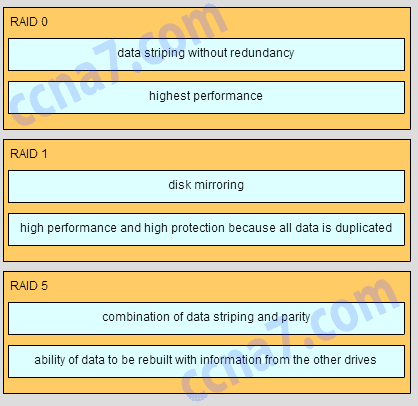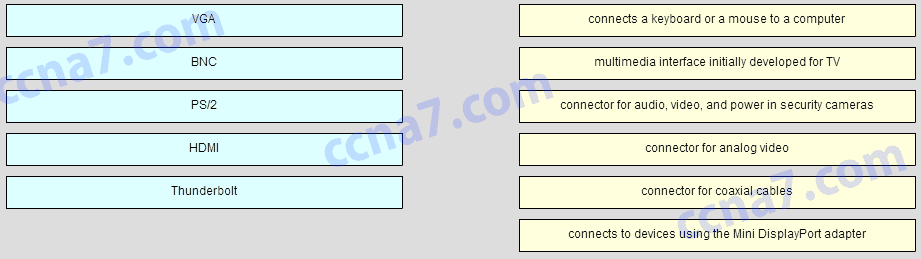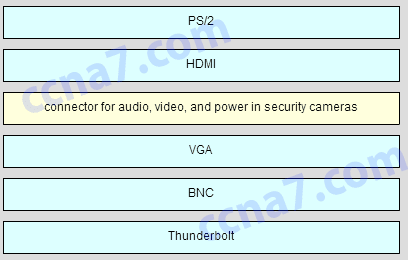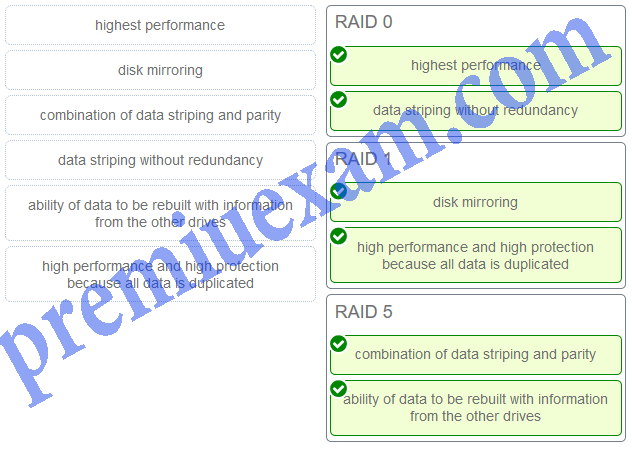Last Updated on January 28, 2021 by Admin
IT Essentials – ITE Chapter 1 Exam Answers v6.0 2018 2019 100%
Cisco Netacad ITE Chapter 1 Exam Answers v5.0 v6.0 v6.01 2017 2018 2019 IT Essentials (Version 6.00) – ITE Chapter 1 Practice Questions Online Test Passed Full 100%. Cisco ITE v6.0 latest updated or IT Essentials v6.0 Chapter 1 Exam Answers PC hardware and software (ITE Version 6.00) collection year 2017, 2018 and 2019 Full verified score 100%. IT Essentials has been know as ITE v6. The following are the questions exam answers. Guarantee Passed. ITE v6.0 Chapter 1 exam answers has some new update from the old version 5. You can review all Chapter 1 Exam Answers. You will get passed scored 100% with this version 6.0. Good Luck for ITE v6.0 Exam!. CCNA7.COM is helping you to collect Cisco IT Essentials Chapter 1 Exam Answers v6 2018 & 2019 or ITE Chapter 1 Exam Answers to show you on this page. ITE Chapter 1 Exam are almost 25 questions. While you take exam online with Cisco, you will meet 25 questions with duration 1 hours to 2 hours depend on your instructor activate. To pass ITE v6 Chapter 1 Exam, you should review all these question. We provide you accurate answer 100%.
| Version 5.0 | Version 6.0 | Online Assessment |
| Chapter 1 | Chapter 1 | Online |
| Next Chapter | ||
| Chapter 2 | Chapter 2 | Online |
| Lab Activities | ||
| 0.2.2.2 Lab – Job Opportunities | ||
| 1.1.1.4 Lab – Ohms Law | ||
| 1.2.1.13 Lab – Research Computer Components | ||
| 1.3.1.7 Lab – Build a Specialized Computer System | ||
-
What are two factors that must be considered when choosing a computer case? (Choose two.)
- the size of the monitor
- the speed of the memory
- the number of internal drive locations
- the size of the motherboard and the power supply
- the number of LED indicators at the front of the case
Explanation: The size and shape of the computer case is usually determined by the motherboard form factor, power supply, number of external ports, and the number of internal drive bays.
-
A technician looks at a motherboard and sees a 24-pin connector. What component would connect to the motherboard through the use of this 24-pin connector?
- power supply
- video card
- PATA optical drive
- SATA drive
- floppy drive
-
What electrical unit refers to the number of electrons moving through a circuit per second?
- current
- voltage
- resistance
- power
Explanation: Current refers to the amount of electrons moving through a circuit per second and is measured in amperes or amps.
-
What characteristic of electricity is expressed in watts?
- the amount of work required to move electrons through a circuit
- the resistance to the flow of current in a circuit
- the amount of electrons flowing through a circuit per second
- the work required to move electrons through a circuit multiplied by the number of electrons flowing through a circuit per second
Explanation: Watts is the unit used to measure the electrical power. Power refers to the work required to move electrons through a circuit multiplied by the number of electrons flowing through a circuit per second.
-
Which type of memory is primarily used as cache memory?
- DRAM
- RAM
- ROM
- SRAM
-
Refer to the exhibit. Which type of adapter is shown?
- sound
- RAID
- video
- network interface
Explanation: The card that is shown in the exhibit is a network interface adapter with an RJ-45 port which is used to connect the computer to a network via a network cable.
-
Which component controls the communications and interactions between the CPU and other components on the motherboard?
- RAM
- BIOS
- CMOS
- chipset
Explanation: The chipset controls communication between the CPU and other computer components.
-
Which two activities are normally controlled by the Northbridge part of the chipset? (Choose two.)
- communication between the CPU and the I/O ports
- access to the RAM
- communication between the CPU and the hard drive
- access to the video card
- communication between the CPU and the sound card
Explanation: The Northbridge chipset generally controls access to the RAM, video card, and the speeds at which the CPU can communicate with them.
-
Which unit of measurement is used to indicate the hard drive speed?
- revolutions per minute
- gigabytes
- pages per minute
- clusters per minute
Explanation: Revolutions per minute (RPM) is the speed at which the spindle in a hard drive spins. The faster the spindle spins, the faster the data can be retrieved from the platters.
-
Which type of interface was originally developed for high-definition televisions and is also popular to use with computers to connect audio and video devices?
- FireWire
- DVI
- HDMI
- USB
- VGA
Explanation: High definition multimedia interface, or HDMI, was originally a television standard. However, because it has many digital features, it is also a popular interface to connect audio and video devices to computers.
-
Which two devices are considered input devices? (Choose two.)
- biometric authentication device
- printer
- digital camera
- projector
- speakers
Explanation: Biometric authentication devices and digital cameras are considered input devices. Speakers, projectors, and printers are all considered as output devices.
-
What is indicated by the contrast ratio of a monitor?
- the difference in the intensity of light between the brightest white and darkest black that can be displayed
- how often the picture image is refreshed
- the total number of pixels that make up the picture
- the ratio of the horizontal and vertical viewing areas of the monitor
Explanation: Contrast ratio is one of many factors that is used to describe the resolution of a monitor. Contrast ratio is a measure of the difference in intensity between white and black areas of the picture. A higher contrast ratio means the monitor can produce pictures with brighter whites and darker blacks.
-
What type of connector can be used to connect an internal hard drive to the motherboard?
- USB
- SATA
- eSATA
- Thunderbolt
Explanation: A SATA interface uses a 7-pin data connector and connects and internal SATA hard drive to the motherboard.
-
Which two factors must be considered when replacing old RAM modules in a PC? (Choose two.)
- The new RAM must be compatible with BIOS or UEFI.
- The new RAM must be compatible with the motherboard.
- The speed of the new RAM must be supported by the chipset.
- The power supply must provide the voltage that is requred by the new RAM.
- The new RAM must match the old RAM in terms of capacity and speed.
Explanation: When the RAM on a motherboard is being replaced or upgraded, the new RAM module must be compatible with the current motherboard. In addition, the speed of the new RAM must be supported by the chipset.
-
Which term is used to define the wires on a motherboard that move data from one part of a computer to another?
- bus
- I/O card
- bridge
- chipset
Explanation: Data is moved on the motherboard over a collection of wires known as a bus. Busses serves two purposes: (1) to carry data between computer components and (2) to carry the memory address locations of where the data is read and written by the CPU.
-
When a new PC is being built, which component has the most influence when selecting the case and power supply?
- video card
- sound card
- RAM module
- motherboard
- hard disk type
Explanation: The choice of motherboard determines the type of case and power supply. The form factor of a motherboard must match the type of case and power supply. RAM modules, video cards, and sound cards are installed on the motherboard. They must be compatible with the motherboard. A hard disk is attached to the case, but the dimensions of the drive bays are standardized.
-
What is the function of the power supply?
- to convert AC power into a lower voltage DC power
- to convert AC power into a higher voltage DC power
- to convert DC power into a lower voltage AC power
- to convert DC power into a higher voltage AC power
Explanation: The power supply converts alternating current (AC) power coming from a wall outlet into direct current (DC) power, which is of lower voltage. DC power is required for all the components inside the computer.
-
Which two considerations would be of the greatest importance when building a workstation that will run multiple virtual machines? (Choose two.)
- amount of RAM
- number of CPU cores
- water cooling
- powerful video card
- high-end sound card
Explanation: Virtual computing requires more powerful hardware configurations because each installation needs its own resources and thus requires a lot of RAM and CPU processing power.
-
A user playing a game on a gaming PC with a standard EIDE 5400 RPM hard drive finds the performance unsatisfactory. Which hard drive upgrade would improve performance while providing more reliability and more energy efficiency?
- a 7200 RPM EIDE hard drive
- a 7200 RPM SATA hard drive
- a 10,000 RPM SATA hard drive
- an SSD
Explanation: Games require a lot of storage. In order for the computer to load and run games quickly, a fast hard drive will need to be installed. To obtain best performance an SSD (Solid-State Drive) will perform faster than an EIDE drive or a SATA drive.
-
What three components should be included in a computer that is used to create TV commercials and music videos? (Choose three.)
- extra DIN-6 ports
- specialized video card
- extra PS/2 ports
- large and fast hard drives
- VGA adaptors
- specialized audio card
Explanation: A computer used to produce music or TV commercials would require specialized hardware and software to support the extra audio, video, and processing requirements. A typical machine would include specialized audio and video cards, large and fast hard drives, multiple monitors, and cards to support HDMI, DisplayPort, and Thunderbolt.
-
What are two hardware requirements for computers that will be used to run multiple virtual machines? (Choose two.)
- large amounts of RAM
- a multicore CPU
- a high resolution video card
- a high speed wireless adapter
- multiple monitors
-
Which memory technology allows two memory modules to be accessed at the same time?
- dual channel
- double-sided
- SRAM
- ECC
Explanation: Dual channel RAM has two channels so that two memory modules can be accessed at the same time. Double-side memory modules have RAM on both sides of the module. Static RAM (SRAM) is memory that does not need refreshing, thus providing faster access to data. Error Correction Code (ECC) is a method of error checking.
-
Which security feature in modern CPUs protects memory areas that contain part of the operating system from malware attacks?
- encryption
- TPM
- execute disable bit
- LoJack
Explanation: The execute disable option can be turned on, if the feature is supported by the OS, to prevent malicious code from being executed inside a specific memory area that contains operating system files.
-
Drag the description on left to its RAID level on the right.
- Question
- Answer
-
Match the ports or cables with their descriptions. (Not all options are used.)
- Question
- Answer
-
Drag the description on the left to its RAID level on the right.
| Version 5.0 | Version 6.0 | Online Assessment |
| Chapter 1 | Chapter 1 | Online |
| Next Chapter | ||
| Chapter 2 | Chapter 2 | Online |
| Lab Activities | ||
| 0.2.2.2 Lab – Job Opportunities | ||
| 1.1.1.4 Lab – Ohms Law | ||
| 1.2.1.13 Lab – Research Computer Components | ||
| 1.3.1.7 Lab – Build a Specialized Computer System | ||