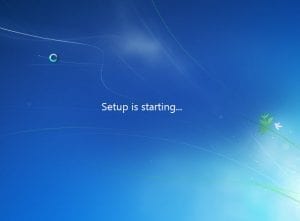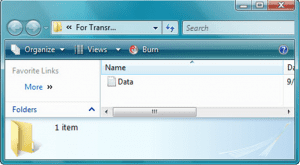2.3.4.3 Lab – Building an Ethernet Crossover Cable Answers Lab – Building an Ethernet Crossover Cable (Answers Version) Answers Note: Red font color or Gray highlights indicate text that appears in the Answers copy only. Topology Addressing Table Device Interface IP Address Subnet Mask Default Gateway PC-A NIC 192.168.10.1 255.255.255.0 N/A PC-B NIC 192.168.10.2 255.255.255.0 […]
Continue reading…
NetEss v1 Student Lab Source Files Answers
2.1.2.5 Lab – Determining the IP Address Configuration of a Computer Answers
2.1.2.5 Lab – Determining the IP Address Configuration of a Computer Answers Lab – Determining the IP Address Configuration of a Computer (Answers Version) Answers Note: Red font color or gray highlights indicate text that appears in the Answers copy only. Objectives In this lab, you will configure an Ethernet NIC to use DHCP to […]
Continue reading…
1.3.2.4 Lab – Tracing Internet Connectivity Answers
1.3.2.4 Lab – Tracing Internet Connectivity Answers Lab – Tracing Internet Connectivity (Answers Version) Answers Note: Red font color or gray highlights indicate text that appears in the Answers copy only. Objectives Determine network connectivity to a destination host Trace a route to a remote server using tracert Background / Scenario Data travels from a […]
Continue reading…
1.3.1.2 Lab – Building a Simple Network Answers
1.3.1.2 Lab – Building a Simple Network Answers Lab – Building a Simple Network (Answers Version) Answers Note: Red font color or gray highlights indicate text that appears in the Answers copy only. Topology Addressing Table Device Interface IP Address Subnet Mask PC-A NIC 192.168.1.10 255.255.255.0 PC-B NIC 192.168.1.11 255.255.255.0 Objectives Part 1: Set Up […]
Continue reading…
1.2.2.1 Lab – My Local Network Answers
1.2.2.1 Lab – My Local Network Answers Lab – My Local Network (Answers Version) Answers Note: Red font color or gray highlights indicate text that appears in the Answers copy only. Objectives Record all of different network attached devices in your home or classroom. Investigate how each device connects to the network to send and […]
Continue reading…
1.1.1.2 Lab – My Online Day Answers
1.1.1.2 Lab – My Online Day Answers Lab – My On-line Day (Answers Version) Answers Note: Red font color or gray highlights indicate text that appears in the Answers copy only. Objectives Record all of your on-line interactions for a single day. Categorize the reasons behind your on-line activities. Describe how you might accomplish the […]
Continue reading…